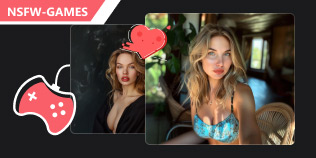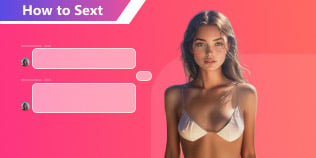Notifications
ChatGPT AI: Turn Text to Image - A New Era of Artistic Innovation
In the constantly changing world of AI, one of the coolest new things is being able to turn text into pictures. ChatGPT, a super advanced AI chatbot by OpenAI, can do more than just chat. It can also make your words come to life as awesome images. This tech is a big step up in digital art, giving pros and amateurs the chance to make cool images just by typing in text. In this article, we will look at how it turns ChatGPT AI text to image, how to make them stand out, and tips on making them look even better. We'll also discuss how to judge these AI-made art pieces and look into other options like HeyReal AI. Being able to create art with words is a game-changer for digital art.
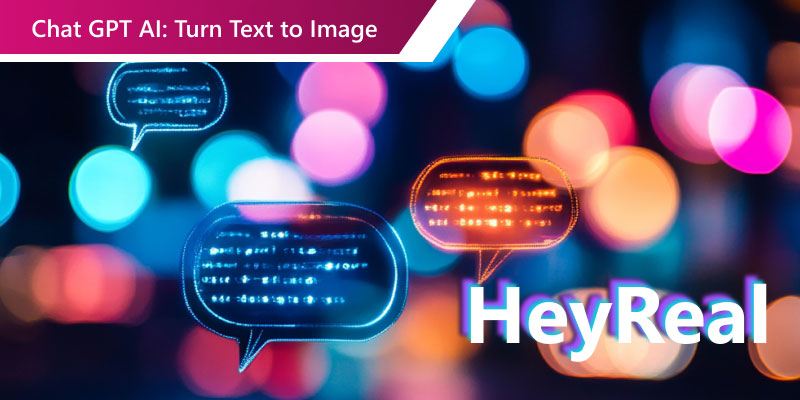
- Part 1. What is a ChatGPT AI Image Generator
- Part 2. How to Create AI Images With ChatGPT
- Part 3. How to Improve the Image Creation Quality of ChatGPT
- Part 4. Evaluation of GPT Image Creation
- Part 5. NSFW ChatGPT: HeyReal
- Part 6. FAQs about ChatGPT AI: Turn Text to Image
Guide List
Part 1. What is a ChatGPT AI Image Generator
An AI image generator ChatGPT is a tool that uses artificial intelligence to create pictures based on words given by users. It's different from the usual ways of making images because it doesn't need people to draw or edit. Instead, it uses machine learning, trained on many photos and their descriptions, to make detailed images from just words. For example, asking for a sunset over mountains can make an image that looks like that. ChatGPT can also work with tools to understand and create images that fit your request. Although it's best at making text, it can also make images from text descriptions, which is useful for artists and designers. This tool is a big step in making digital creativity accessible to everyone. ChatGPT AI image generators make creativity easier for everyone, whether you're good at art or not. All you need to do is give it a text idea, and you can dive into a world of endless options, connecting your wildest dreams with what's possible. This tech is changing the game in many fields and personal projects, giving you a simple and strong tool to make cool pictures.
Part 2. How to Create AI Images With ChatGPT
To make an image AI ChatGPT, you give it a text prompt to help it create a picture. ChatGPT is mainly for language, but it works with DALL·E, a tool for making images from text. Here's how to generate AI images with ChatGPT:
Step 1 Sign in to your ChatGPT account or up for a new ChatGPT+ subscription.
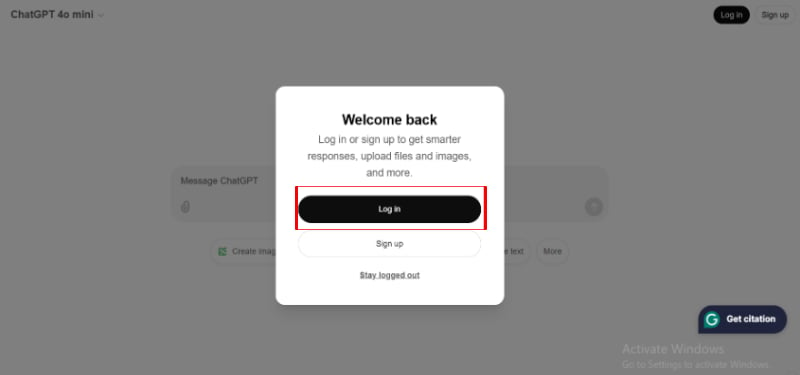
Step 2 On chat.openai.com, click the Explore GPTs button on the left sidebar.
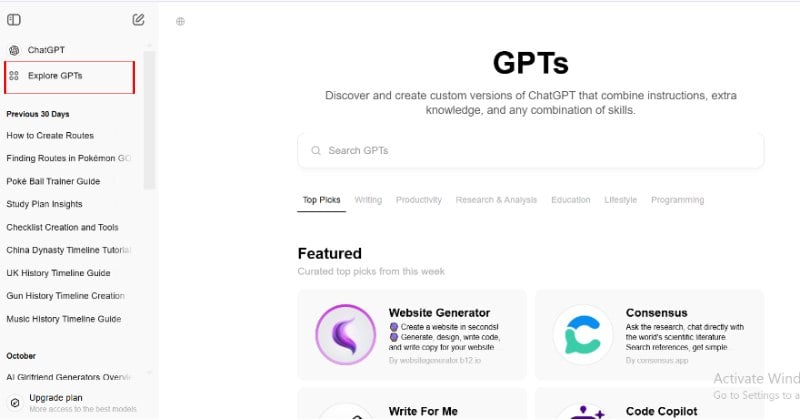
Step 3 Scroll down and select the DALL-E.
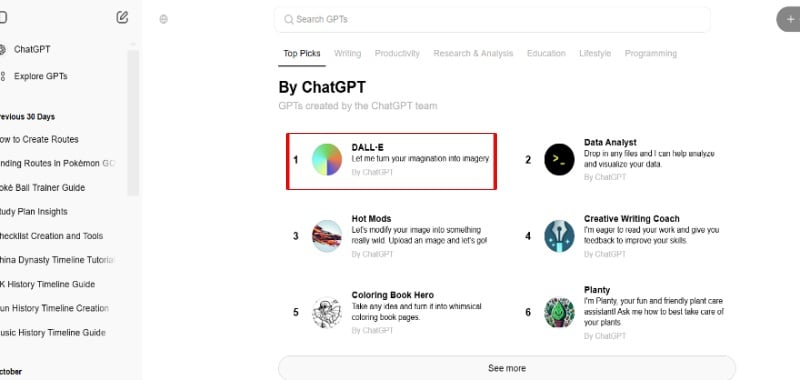
Step 4 Ask ChatGPT for AI image-generating prompts, such as a city skyline at night. Type in the chat and wait for ChatGPT to make the picture.
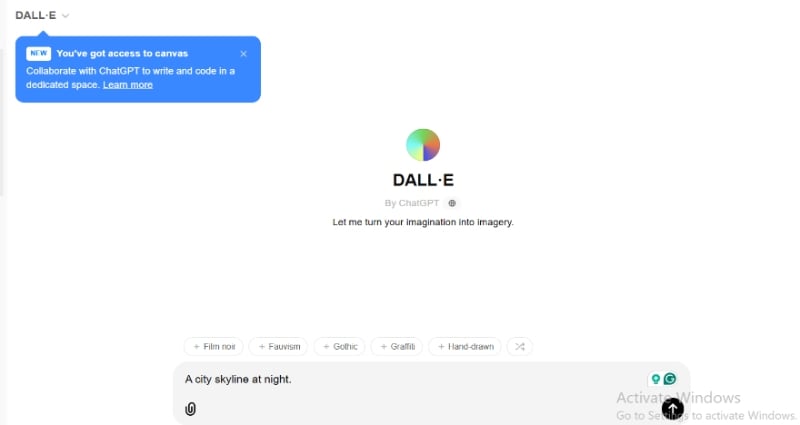
Step 5 You can modify the picture by adding more elements once you've made the picture.
Step 6 Once satisfied with the result, you can download the image for your projects.
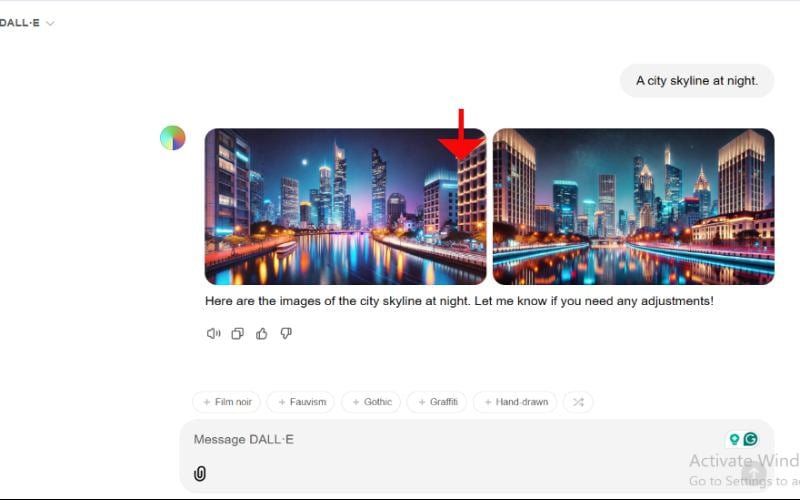
Part 3. How to Improve the Image Creation Quality of ChatGPT
ChatGPT doesn't make images independently but works with DALL·E. To better the image quality with ChatGPT, follow these steps:
1. Make your prompts clearer and more detailed by describing elements like colors, styles, and emotions. For example, instead of saying "a dog," describe it in detail like "a thick white Maltese dog with blue eyes sitting on a velvet cushion in a Victorian-style room."
2. Explain why you need the image, like for a book or movie, to help the AI understand the style and tone. Use comparisons to show what you're looking for, like "in the style of 19th-century Impressionism." Keep improving your prompt by reviewing and adjusting it as needed.
3. Use the image generator's advanced features for better quality and more control. Choose higher resolutions for clearer details, layer images for more complex effects, and specify the image's aspect ratio for the right fit.
4. Get human feedback to make your prompts clearer and more specific. Use simple feedback like "brighten the background" or "add more detail to the character's face."
5. Use external tools like Picwand to enhance your images after they are generated. Specialized AI tools are also available for tasks like upscaling or color correction.
6. Train or customize the AI model to match your style using datasets that fit your preferences. For example, use reference images for a vintage or minimalist style.
7. If you're unhappy with AI, try other platforms like Picwand or Aiseesoft for high-quality visuals.
8. Keep up with the latest updates for AI tools to get the best results. Check for updates to image generation models or tools like ChatGPT for new features, better resolution, or improved performance.
Part 4. Evaluation of GPT Image Creation
When looking at images made with GPT-powered tools like DALL·E, it's important to check how accurate, high-quality, and easy to use they are. Here's a full review:
Accuracy
Pros
- GPT tools are great at turning detailed instructions into visuals, especially for objects and styles.
Cons
- They must understand prompts clearly or work with specific details, like text accuracy or symmetry.
Quality
Pros
- Models like DALL·E create high-quality images for online use or visualization, though the resolution might not be as good as professional tools.
Cons
- They have issues with zooming or printing large images, revealing pixelation or lack of detail.
Creativity
Pros
- AI tools bring abstract ideas to life and produce unique results.
Cons
- Creativity has the prompt and the model's data, leading to repetitive patterns.
User Control and Customization
Pros
- Offers some control through descriptive prompts but lacks detailed editing.
Cons
- Advanced users might need extra manual editing for precise control.
Use Cases
Pros
- Ideal for concept art, marketing visuals, and quick mockups.
Cons
- Not suitable for professional-grade designs or highly detailed technical diagrams.
Ethical and Practical Considerations
Pros
- Reflects biases from its training data, requiring user oversight for diversity.
Cons
- It may unintentionally use copyrighted works and needs careful evaluation for commercial use.
GPT image creation tools, such as DALL·E, are great for general creative work, offering high accuracy, good looks, and creativity with well-written prompts. But, they struggle with precision, scaling image quality, and fitting into real-world scenarios, needing extra work with other tools for big or professional projects.
Part 5. NSFW ChatGPT: HeyReal
AI is becoming a big part of our everyday lives, and platforms like HeyReal are changing how we connect with virtual friends. HeyReal is different because it's not just a chatbot; it gets you and can have deep, private conversations. HeyReal offers a special kind of chat that could be safer for work but is perfect for talking about anything you want, from serious stuff to fun games or creative roleplay. It's all about making the chat feel personal and unique for each user. In this part, we'll examine what makes HeyReal special and why many people choose it for a safe, private, open chat and images experience.
Key Features
- Adjust the AI's personality, tone, and likes to match your own.
- Have free-flowing talks, including topics that are not suitable for all, without setting limits.
- Go through special situations, deep emotional talks, or fun interactions.
- Guarantees safe, private interactions for a stress-free experience.
- Provide text images for visualizing.
HeyReal stands out for its natural and context-aware chat features, attracting users looking for NSFW AI options.
Part 6. FAQs about ChatGPT AI: Turn Text to Image
Can ChatGPT create images directly from text?
ChatGPT can't create images independently, but it can work with AI like DALL·E to help. It gives clear instructions to these models and ensures the photos are good quality.
What types of images can you make with text-to-image AI?
You can make many kinds of scenes, such as realistic scenes like landscapes and portraits, artistic designs like abstract art and sketches, and conceptual images like futuristic designs or imaginary worlds. You can also create marketing materials like infographics and social media posts.
Can I use AI to make NSFW content?
Some AI tools, like DALL·E and Canva, don't allow it, but others, such as HeyReal or Unfiltered AI, do.
Conclusion
AI image generator Chat GPT is for creating images and is a big step in making creativity easy for everyone. It is for art, work designs, and even private, adult content like HeyReal. Although there are still some issues, the progress in AI image-making has led to new ways of telling stories and expressing ourselves visually. This technology will keep improving, connecting our imagination with what's possible in real life.