Notifications
Explore Character AI Group Chat: Chat with Your Favorite Characters!
In a time when AI is changing how we interact online, Character AI group chat is a cool way to chat with virtual characters. Picture talking to your favorite movie or book characters, real-life historical figures, or even your made-up ones in one group chat. This cool app lets you get into lively chats with multiple characters, making mixing storytelling with AI tech fun and interactive. Is the Character.ai group chat gone? We will tackle that later on. Another thing is we'll look at what it can do and why it's great. We'll even check out HeyReal, a site pushing the limits of AI chats.
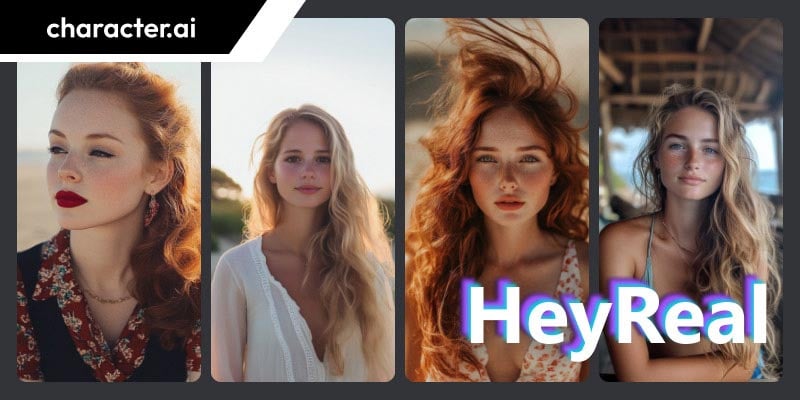
- Part 1. What is Character AI Group Chat
- Part 2. The Benefit of Character AI Group Chat
- Part 3. How to Start Character AI Group Chat
- Part 4. Is Character.ai Group Chat Gone
- Part 5. C.AI Alternative: HeyReal
- Part 6. FAQs about Character AI Group Chat
Guide List
Part 1. What is Character AI Group Chat
The Character AI group chat is a cool feature in the Character.ai app that lets you talk to different AI characters simultaneously in one chat. Instead of just chatting with one AI, you can bring in a bunch of them to chat together, making the conversation more lively and involving more characters. These characters are brilliant because they use advanced AI tech to chat back and forth in a way that feels real. They can react in ways that fit their personalities, stories, and backgrounds. You can chat with your favorite fictional heroes and villains or real-life historical figures or make up your characters and chat with them. You can even create chat groups to talk, tell stories, or hang out.
Key Features
- Chat with more than one AI person at the same time.
- Pick or make your AI characters with special traits, making the chat more personal.
- Dive into role-playing, debates, or team-up stories.
- AI characters act real, making the chat feel alive.
The Character AI group chat is a cool tool that makes chatting fun and interactive, which is why it's a hit with fans of made-up stories, role-players, and people who just want to learn more. Talking to AI turns into an exciting group activity.
Part 2. The Benefit of Character AI Group Chat
The Character AI group chat is a cool, fun way to combine creativity, learning, and entertainment. It lets you talk to many AI characters simultaneously, making it super exciting for chatting and showing off your personality. Here are the main reasons why you should try out Character AI group chat:
Fun storytelling
It lets you and your friends dive into cool stories with your favorite characters.
More fun entertainment
Playing with different characters at the same time is super entertaining. You can have funny chats or intense role-playing sessions.
Role-playing fun
If you love pretending to be someone else, the Character AI group chat is the place for you. It's like playing a tabletop RPG with AI characters that get into the story.
Learning made fun
Talk to AI versions of famous people to learn more or have debates. It's a cool way to dive into history, science, or culture without feeling like I'm in school.
Getting better at working together
This place is great for practicing talking in a group, working as a team, or even improving your socializing skills.
Make it your own
You can change your characters to suit your interests or work
Easy to use
Setting up a group chat is easy, and you don't need any special skills to start playing.
The Character AI group chat is not just a chat app; it's a place for sharing stories, learning, and having fun. It's great for writers looking for ideas, learners studying history, or anyone wanting something different to do. Its unique features make it a top choice for AI-based conversations.
Part 3. How to Start Character AI Group Chat
Starting a Character AI group chat is easy and enjoyable. Whether you're interested in making AI role-playing, storytelling, or just chatting with AI characters, this guide will help you get started.
Step 1 Open your web browser and visit Character.ai. If you don't have an account, log in or create one.
Step 2 Look through the platform's library to find characters for your group chat. You can choose from popular categories like fiction and history or create your own. Use the search bar to find specific characters by name or type.

Step 3 Click Create to start a group. Name your group chat to match its theme.
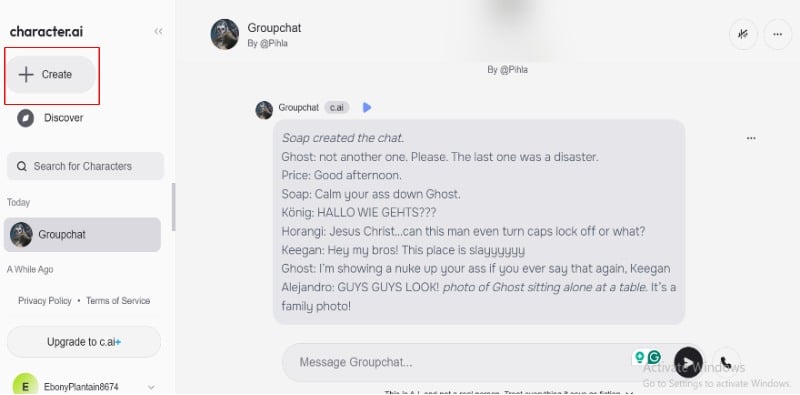
Step 4 Describe the chat's theme or context to the characters. Give clear instructions for the chat and write your first message or prompt to kick off the chat.
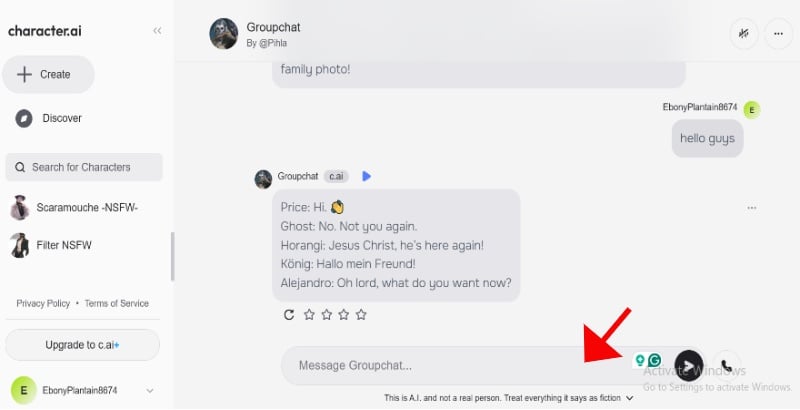
Character AI Group Chat is an easy-to-use app that lets you have fun, learn, and be creative with group chats. You can quickly chat with different characters and make up your own stories.
Part 4. Is Character.ai Group Chat Gone
The Character.ai Group Chat feature has yet to be available. The team took it down because of problems and what users said. They first added group chat to let characters talk to each other, but it took effort to keep the conversations smooth and clear.
Why Was It Removed?
Tech Problems: It was tough to get all the characters to chat smoothly and make sense together. Sometimes, they got mixed up or didn't get the full picture, making the chats less effective.
User Experience Problems: People said that group chats could get messy or less fun than chatting one-on-one.
Performance Boost: Eliminating the group chat made the app work better on each character, improving the overall user experience.
Part 5. C.AI Alternative: HeyReal
When looking for other options besides Character.ai, HeyReal is a strong option. It focuses on giving users more freedom and creativity, providing a more personal and free way to interact with AI. It makes it attractive to people who want a more customized and close relationship with their AI. HeyReal is an advanced AI platform known for making engaging, tailored experiences with virtual characters. It stands out from Character.ai by offering more freedom, including access to adult content, making it a great choice for those who want more creative options and varied conversations.
Pros
- It lets you talk freely, including adult content, which some users prefer.
- You can make your character exactly how you want, making it more personal.
- Design to keep your conversations private.
- Whether you're a beginner or a pro, it's easy to use.
Cons
- It doesn't have a group chat feature. It mainly allows for one-on-one chats.
- It creates content from user ideas, which might be too much for those who like ready-made stuff, but it also develops creativity.
HeyReal is a great option for people who want more control, privacy, and freedom to be creative in their AI chats. It stands out because it offers customized experiences, helping users explore advanced virtual friendships. Although it doesn't have group chats or a wide range of characters, its ability to be open and adaptable makes it a good choice, particularly for those who want to use it without adult content.
Part 6. FAQs about Character AI Group Chat
How to make a group chat on Character.ai?
To start a group chat on Character.ai: Sign In: Go to the site and log in. Choose Characters: Look through the library or your favorites to pick characters. Make Group Chat: Click on New Chat or Group Chat to add characters and name the chat. Set the Scene: Explain the situation or theme to help guide the conversation. Start Talking: Begin chatting, and the characters will interact based on their personalities.
What are the solutions for the Character AI group chat not working?
If the Character AI group chat isn't working, try these solutions: Check Updates: Look for maintenance or feature changes. Use Workarounds: Send messages in individual character chats. Provide Feedback: Report issues or request the feature's return. Explore Communities: Find tips and solutions in forums. Try Alternatives: Use platforms like HeyReal. Wait for Updates: Developers might fix issues or bring back the feature.
Conclusion
Character AI group chat is a great way to chat and be creative, but it's unavailable now. It makes it a good time to try out other apps like HeyReal. AI technology is always improving, so exciting things are coming for group chats in the future.







