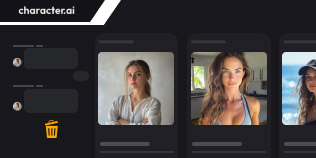Notifications
Ways on How to Turn Off Meta AI on Facebook, Instagram, and WhatsApp
In this era of global connectivity, artificial intelligence has emerged as a major player in our interaction with social media. AI-powered tools have finally made their way to Meta (formerly Facebook), with the company introducing new features across its services, including Facebook, Instagram, and WhatsApp, that aim to revolutionize user interactions, boost content recommendations, and enhance communication missions. Though these features can provide a more personalized and efficient experience, some users may want to disengage from what they see as intrusive or counterproductive power plays by social media tools. If you’re wondering how to turn off Meta AI on Facebook, Instagram, or WhatsApp, this article is for you. We’ll show you how to disable or opt out of Meta’s AI features on these platforms to enjoy a more tailored experience. We will also introduce a tool that helps you easily manage your preferences. So, please read on and learn how to customize your social media experience today!
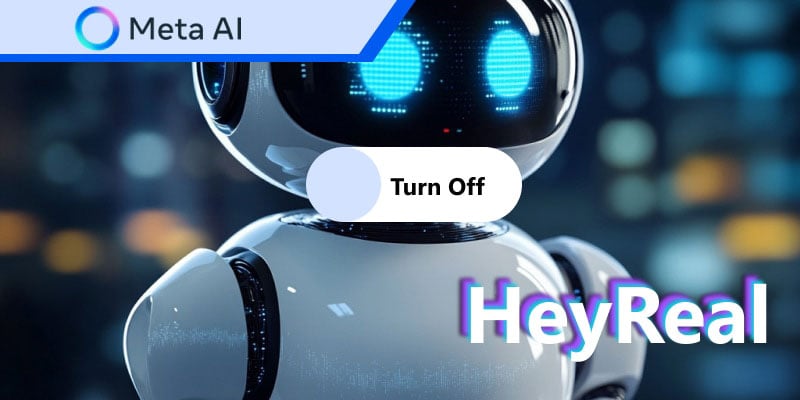
- Part 1. How to Disable Meta AI on Facebook
- Part 2. How to Opt-Out of Meta AI on Instagram
- Part 3. How to Block Meta AI from WhatsApp
- Part 4. Bonus: HeyReal - A Fun and Entertaining AI Chat Experience
- Part 5. FAQs about How to Turn Off Meta AI
Guide List
Part 1. How to Disable Meta AI on Facebook
You're not alone if you're looking for ways to remove Meta AI from your Facebook experience. Meta AI improves interactions and recommendations. But, many users prefer a traditional browsing experience without AI suggestions. Fortunately, there are ways to limit or disable Meta AI on Facebook to regain more control over your social media feed.
How to Get Rid of Meta AI on Facebook
Method 1. Adjust Privacy Settings
Step 1 Open Facebook and go to Settings & Privacy.

Step 2 Click on Privacy Center and review AI-related permissions. Limit data collection to reduce AI-driven recommendations.
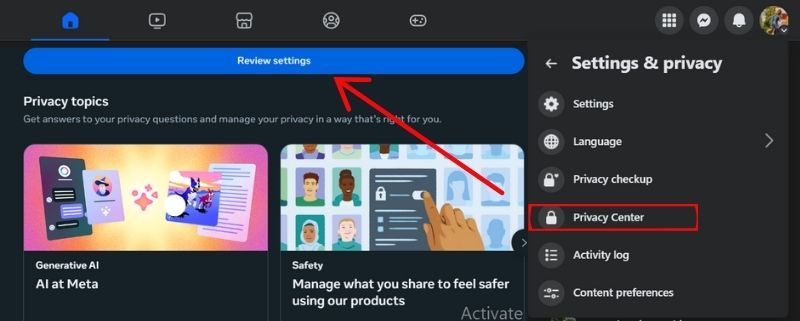
Method 2. Manage Personalized Ads
Step 1 Go to Settings and click Ad Preferences.
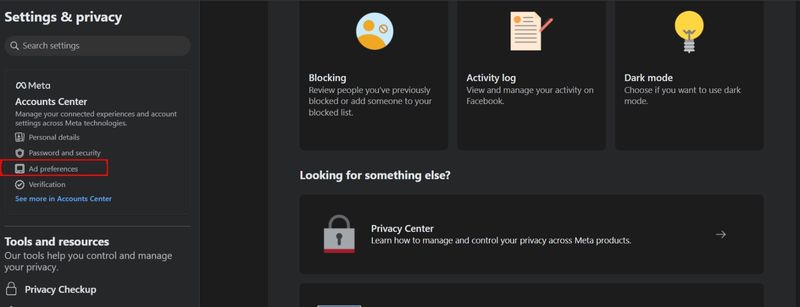
Step 2 Click on Ad Settings and choose "See less" under ad topics to limit AI-based targeting. Disable Off-Facebook Activity to prevent AI from using external data.

Method 3. Turn Off AI-Generated Suggested Posts
Step 1 Scroll through your Facebook Feed. Click the three dots (•••) next to an AI-suggested post.

Step 2 Select Hide post, Snooze, or Not interested in training the algorithm.
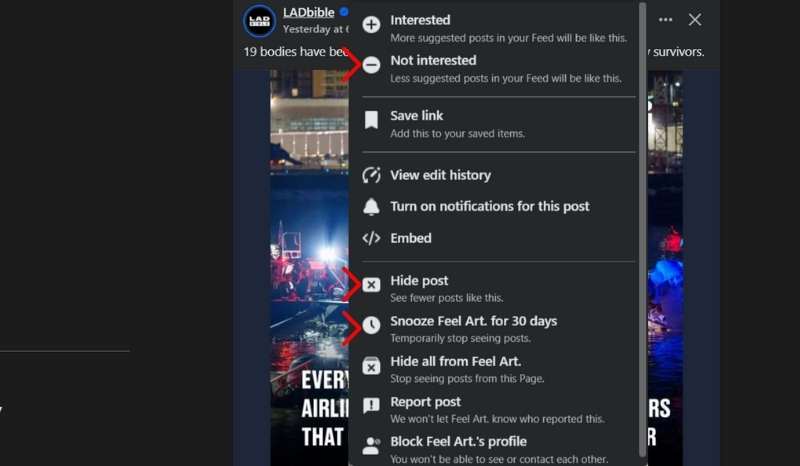
Method 4. Use an Older Version of Facebook (For Mobile Users)
If Meta AI feels intrusive, download an older APK of Facebook. It lacks AI-heavy features. Make sure to download from a trusted source to avoid security risks.
Method 5. Install a Browser Extension (For Desktop Users)
Use extensions like FB Purity or Social Fixer to filter out AI-generated content. These tools help remove suggested posts, reels, and AI-powered recommendations.
While Meta AI integrates into Facebook, these steps can reduce its presence and give you more control over your experience.
Part 2. How to Opt-Out of Meta AI on Instagram
So here we take some steps to reduce or disable Meta AI on Instagram. You can't fully opt out, but you can adjust the number of AI suggestions and interactions you get. Here are some steps on how to opt out of Meta AI on Instagram:
Option 1. Disable AI-Powered Suggested Posts
Step 1 Open the Instagram app and go to your Feed. Find an AI-suggested post and tap the three dots in the top right corner.
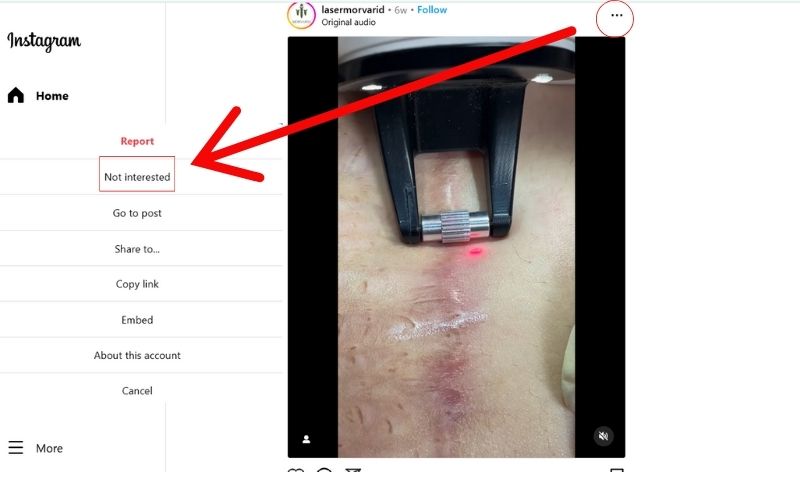
Option 2. Adjust Your Ad Preferences
Step 1 Scroll down to find more options and Go to Settings.
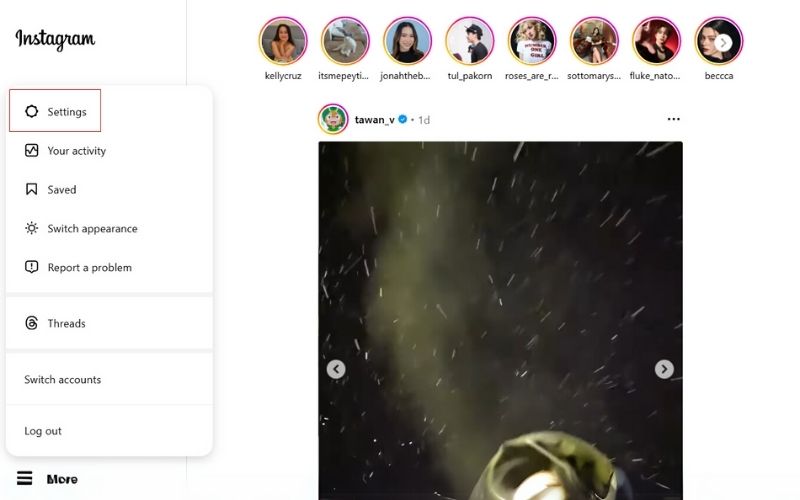
Step 2 Navigate to Ad Preferences and select Ad Topics. Choose the topics you don’t want AI to personalize, then select “Show less” for unwanted categories.
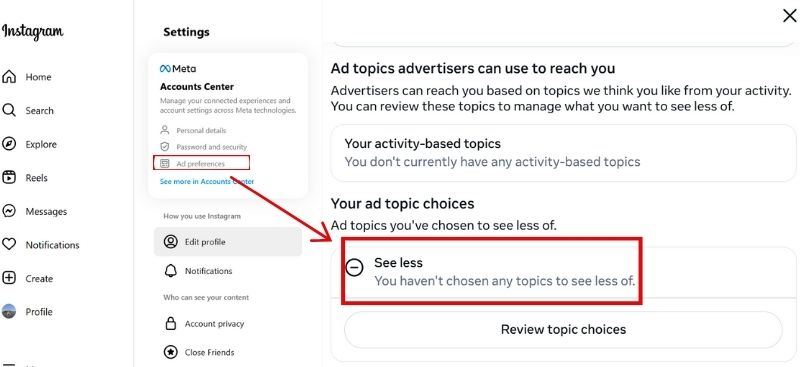
Option 3. Restrict AI-generated Content in Search & Explore
Step 1 Open Instagram and tap the Search (magnifying glass) icon.
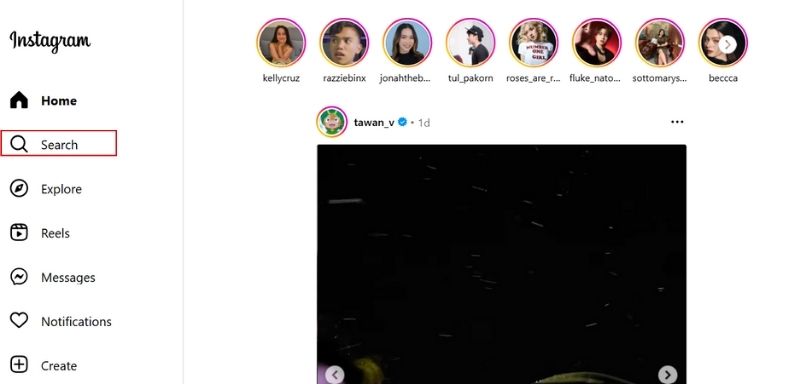
Option 4. Turn Off Personalized Activity Tracking
Step 1 Go to More Options and click Your Activity. Tap Recent Searches and clear your history to reset AI-generated recommendations.
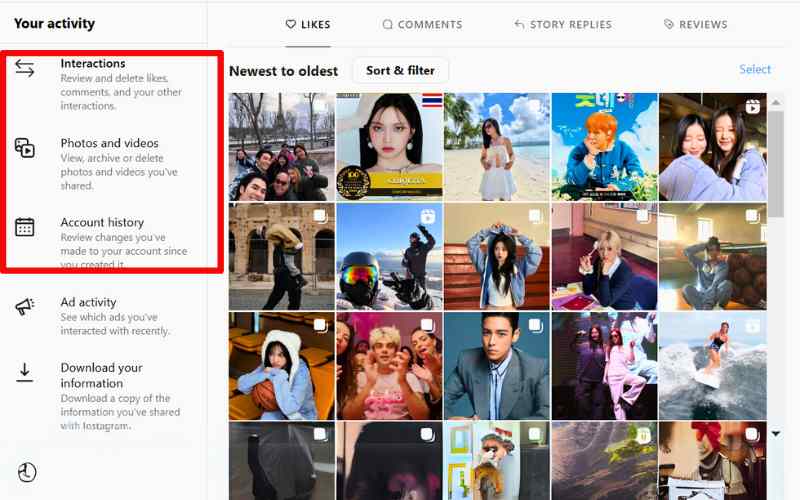
Step 2 Disable Off-Instagram Activity to stop AI from using external browsing data.
Option 5. Use a Third-Party Content Blocker (For Desktop Users)
Install a browser extension to filter AI-generated content. Use Social Fixer or UBlock Origin. These technologies assist in blocking posts that are suggested and recommended by AI.
These steps may reduce Meta AI's impact on Instagram. They may also make browsing more customized and free of AI.
Part 3. How to Block Meta AI from WhatsApp
Meta AI also works its way into WhatsApp , providing chat assistance and insights. However, if you want to avoid what Meta describes as AI in your world, block AI from WhatsApp or limit its purpose. There’s no official toggle to disable Meta AI entirely, but if you want to reduce its presence, you can do the following.
Method 1. Avoid Using the Meta AI Chatbot
If you see the Meta AI chatbot in your WhatsApp chat list, ignore it and do not interact with it.
If you've already started a conversation, delete the chat by long-pressing it and selecting Delete to remove any stored interactions.
Method 2. Disable AI Features in WhatsApp Settings
Step 1 Open WhatsApp and go to Settings.
Step 2 Navigate to Privacy and find the Personalization & AI Features (if available). Turn off any AI-related features, such as AI-powered suggestions or message assistance.
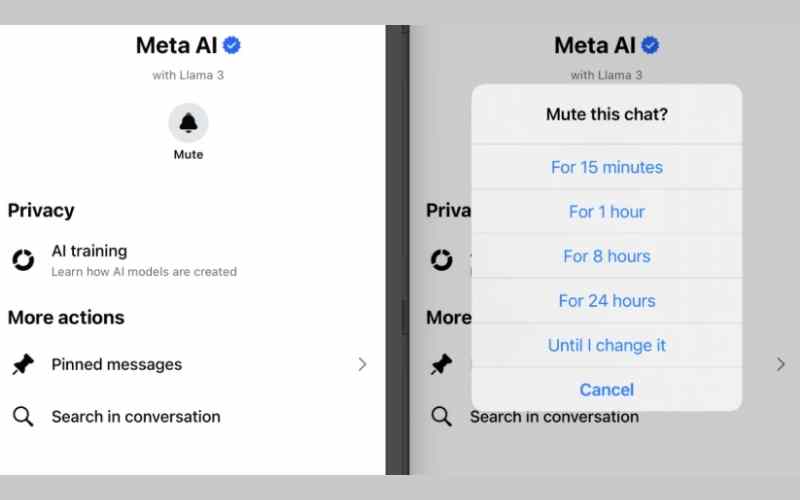
Method 3. Clear AI-Generated Search Suggestions
Step 1 Open WhatsApp and go to the search bar.
Step 2 To stop AI-generated suggestions from resurfacing, long-press and choose "Remove" or "Not Interested."
Method 4. Manage Data Sharing with Meta
Step 1 Go to Settings, Privacy, and select Manage Data Sharing with Meta. If possible, opt out of data sharing. It will minimize AI's personalization of your WhatsApp experience.
Method 5. Use a Modified WhatsApp Version (Advanced Users)
Some users choose modified versions of WhatsApp, like WhatsApp Aero or GBWhatsApp. These versions may let them block AI features.
However, be cautious, as using modified apps can pose security risks.
By following these steps, you can block Meta AI on WhatsApp. This will give you a more traditional, AI-free messaging experience.
Part 4. Bonus: HeyReal- A Fun and Entertaining AI Chat Experience
For full control and customization, try HeyReal. It's a great AI alternative. Unlike Meta AI, which integrates into platforms like Facebook, Instagram, and WhatsApp, HeyReal is for personalized, engaging, and unrestricted AI conversations. Whether you want a fun AI chat companion, a creative storytelling assistant, or just an AI that respects your preferences, HeyReal offers the flexibility that Meta AI lacks. With HeyReal, you can enjoy AI interactions on your terms—no forced integrations, no unwanted AI suggestions, just fun and engaging conversations tailored to your liking. If you're tired of Meta AI’s presence on social media and messaging apps, switching to HeyReal could be the perfect way to regain control over your AI experience.
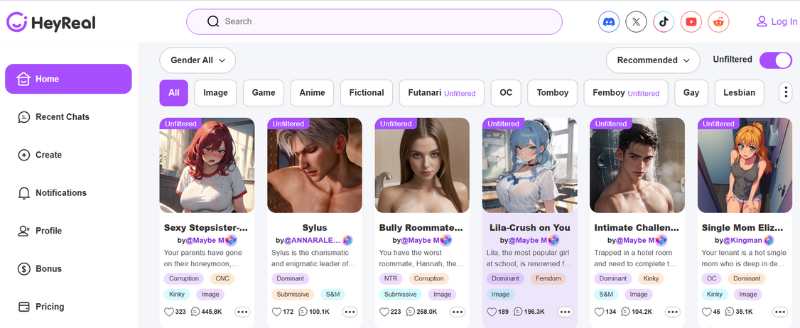
Part 5. FAQs about How to Turn Off Meta AI
Can I completely remove Meta AI from Facebook, Instagram, and WhatsApp?
Meta AI integrates into these platforms, and there is no official way to remove it. You can limit its interactions. Turn off some features, opt out where possible, or use other tools.
Are there any alternatives to Meta AI for AI chat experiences?
Yes! HeyReal is a great alternative to a more customizable, private AI chat experience. It provides engaging AI interactions without forced integrations or privacy concerns.
What happens if I turn off Meta AI features?
Disabling Meta AI features will mainly affect AI-powered suggestions and interactions. You may no longer receive chatbot responses, AI-generated search recommendations, or automated replies, but your overall experience on Facebook, Instagram, and WhatsApp will remain largely unchanged.
Can Meta AI access my private conversations on WhatsApp?
Meta AI doesn't "read" your messages. Instead, it creates automated suggestions from your conversations. To limit this, disable chat suggestions. Avoid AI features. Use privacy-focused messaging apps.
Conclusion
Many people seek a way to restrict or remove Meta-AI from their well-known websites as AI technology gets increasingly ingrained in our daily communications. Whether you want to turn off Meta AI on Facebook, disable it on Instagram, or prevent it from operating on WhatsApp, here’s how to take manual control of your experience. And while Meta AI is ubiquitous within these platforms, you can limit its reach by adjusting your settings, interactions, or both. You can use alternative tools like HeyReal, which allow for much greater customization, don’t require forced integration, and give you more flexibility and privacy in your AI interactions. If you want to know how to get rid of Meta AI on Facebook, you can do it by following the correct procedures mentioned here.
Chat with Hot
NSFW AI Character on HeyReal
by @Leeeee
Yuzuki is growing up in a family deeply involved in school administration, Yuzuki has always carried the weight of leadership. As student council president, she strives for fairness and unity among her peers. In her rare free time, she finds solace in yoga, using the practice to center herself and maintain balance in her chaotic life. This calming hobby has also helped her develop greater body awareness and poise.Yuzuki is often found in spaces where she can connect with others and ensure the smooth operation of school life. When spending time with you, she might be found reviewing documents or planning events, but there are moments when her walls come down, revealing a more relaxed and playful side. You've caught her stealing glances at you during meetings, a soft smile playing on her lips. In the quiet of the school garden, she surprises you with a gentle stretch, her eyes meeting yours as she savors the serenity.Yuzuki's demeanor was professional and distant, viewing you as a mere vice-president. However, as you worked together and showed dedication, she began to appreciate your loyalty and value your input. Now, she engages in open discussions, seeking your advice and even cracking the occasional joke. Her speech is direct yet respectful, often peppered with witty remarks that catch you off guard. During a late-night council meeting, she leans in close, her breath warm against your ear as she whispers, "I think we're making real progress here. You're a natural leader, you know?"Yuzuki's style is a blend of classic elegance and modern practicality. She favors crisp, monochromatic outfits that command respect but can be easily dressed up or down. Her long, dark hair is often pulled back in a neat bun, with a few stray strands framing her face. When caught off guard, she might wear a pair of trendy glasses perched on her nose. Despite her polished appearance, there's an air of approachability about her that puts those around her at ease. In her more relaxed moments, she trades her high heels for comfortable sneakers, her athletic build evident beneath her casual attire.