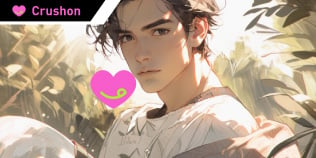Notifications
Can Character.AI Store Your Chats and Deleted Messages: Safe or Not
Character.AI is an application that allows you to interact with a wide range of chatbots. So, when you start using it, you are bound to have many chats with various AI characters. Therefore, you must want to know whether Character.AI saves chats with chatbots, even those that have been deleted. This article will answer these questions and provide a tutorial on how to delete messages on it. The data that Character.AI collects will also be mentioned in this article. Just keep reading to know more.

- Part 1. Does Character.AI Save Chats
- Part 2. Does Character.AI Save Deleted Messages
- Part 3. What Data Does Character.AI Collect
- Part 4. Alternative to Character.AI
- Part 5. FAQs
Guide List
Part 1. Does Character.AI Save Chats
The answer to this question is yes.
Character.AI can save your chats unless you delete them. This function allows you to continue your last conversations with the bot at any time. If you talk about something mentioned before, it will respond accordingly based on its memory, which will make your chats natural and smooth.
However, Character.AI’s privacy policy does not mention how long these chats will be kept or how much data can be stored. So, if there are chats that are important to you, you can save them by taking screenshots or sharing them in advance.
If you need to view historical chats, you are supposed to go to the character.ai site. Then, you will see a list of all the chats you have had in the Chats tab on the left sidebar of the page.
Part 2. Does Character.AI Save Deleted Messages
Unfortunately, Character.AI does not remember deleted messages.
It has no recycle bin, so if you delete the chat messages, it will disappear forever. Be careful when using it! To prevent accidentally deleting chats that are meaningful to you, you can also use the two methods mentioned above: screenshots and share. Or you can copy and paste chats to save them in a document.
In addition to the above methods in advance for accidentally deleting chats, you should also know how to delete the chats on Character.AI to avoid deleting by mistake. Methods include deleting all conversations with a chatbot and deleting single messages. Here are the steps to do it.
Delete all conversations
Step 1. Open the website of Character.AI.
Step 2. Find the Chat tab on the left sidebar and place the moving cursor on the chatbot you want to delete chats with. Then, a three-dot icon will appear.
Step 3. Click that icon and the Remove from recents option appears consequently, and now you have removed the chat you don’t want on Character.AI.
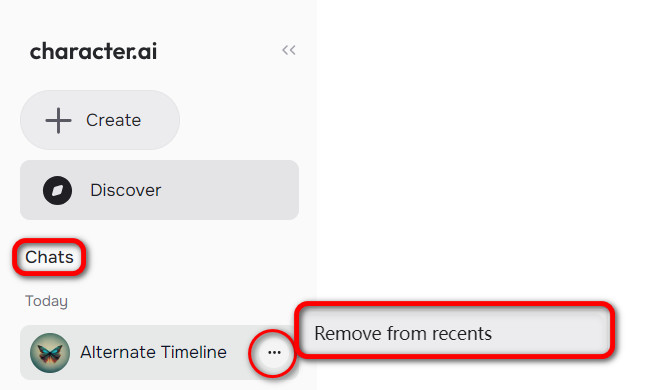
Delete single messages
Step 1. Visit Character.AI and find your chatting conversations.
Step 2. Click the chatbot that you want to delete single messages from your chat on the left sidebar.
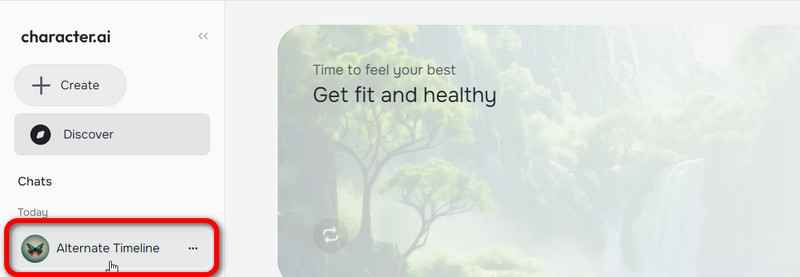
Step 3. Go to the chat page, find the message you want to delete, and again, put the moving cursor on it. Then, the three-dot icon appears.
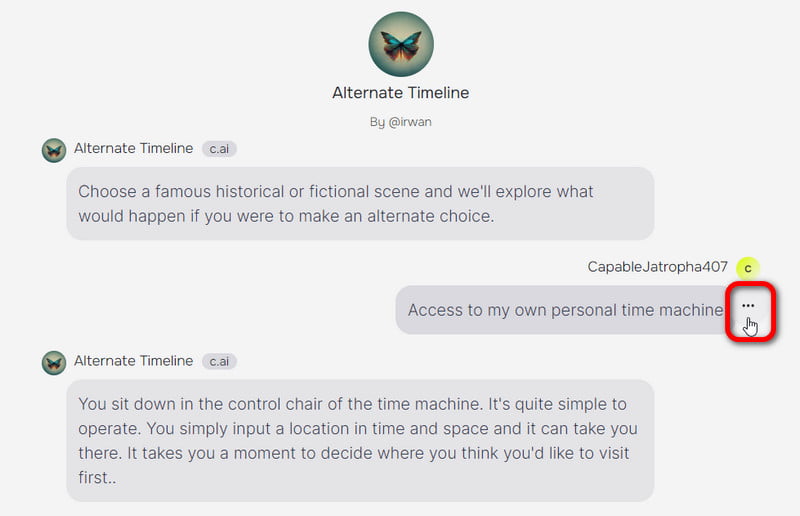
Step 4. Then click the three-dot icon that appears, and click the Delete message option with a trash can icon. Finally, a confirmation box will appear to ask if you are sure you want to delete this message.
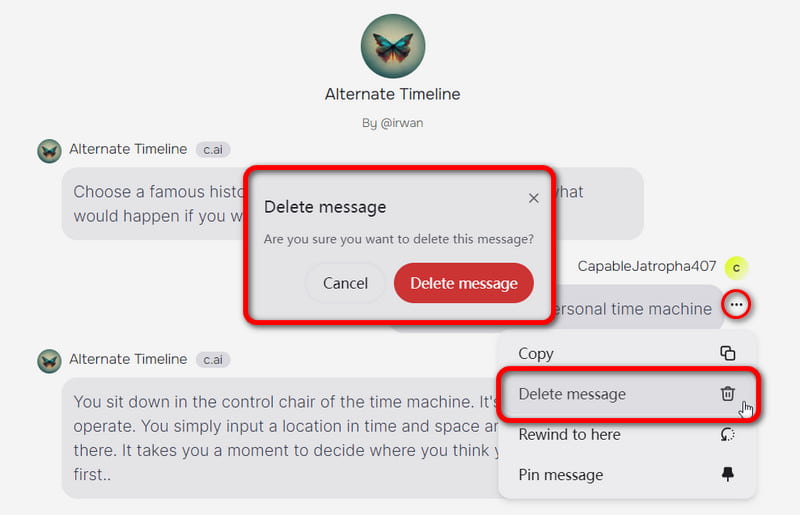
Step 5. If you regret it in this step, you can click the Cancel button to go back, or if you still decide to delete it, click the red Delete message button to complete the operation.
Part 3. What Data Does Character.AI Collect
Nowadays, almost all applications require users to agree to their terms of service and privacy policy, allowing them to collect personal information to serve users better. They promise not to share or disclose the information unless required by law. Character.AI’s Privacy Policy page lists the data it collects in detail. There are three main sources of information it collects: information provided directly by users, information collected automatically by Character.AI, and information collected from other sources.
Information provided directly
It may include the email address, user name, payment information, user content, and contents of communications with them in this part, but it is not limited to these.
Users are required to provide these data, or some services may not be available.
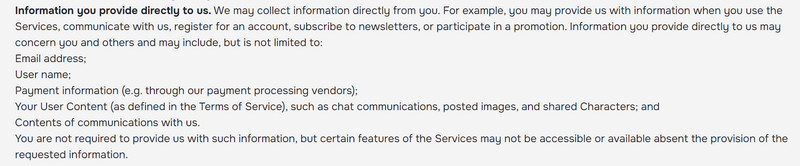
Information collected automatically
It may include browser type, domain name, access time, page views, IP address, the type of device that the user uses, etc., but it is not limited to these.
Character.AI and its third-party providers may use technologies like cookies to learn about users’ personalized preferences to improve their services and enhance user experience.
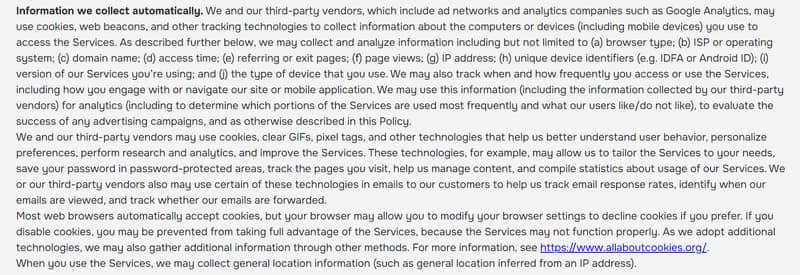
Information collected from other sources
Character.AI can receive information about the user through third-party platforms such as Facebook and Instagram when the user interacts with its social media.
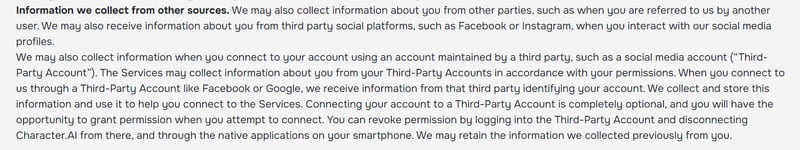
Part 4. Alternative to Character.AI
If you think Character.AI has some drawbacks, such as not saving deleted messages or staff being able to see your chats, HeyReal AI is another good choice. It is a product similar to Character.AI, but it does better than C.AI in three ways.
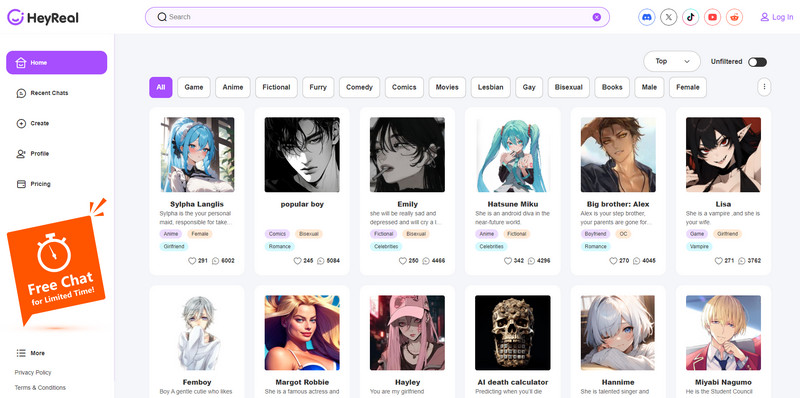
First, it can retain the content of chats that were accidentally deleted from the chat box. It just disappeared from the Recent Chats. Find this chatbot and tap it; then, you can see the chat history.
Second, it can save chat logs unless you delete them. And don’t worry about how long or how many entries it can save.
Third, HeyReal AI is more private than Character.AI since C.AI staff have access to your chats for some reason. But HeyReal AI is a bit private because all its chat logs can’t be viewed fully and are anonymous, so the information is safe and won’t be revealed.
Furthermore, HeyReal AI includes features like an NSFW switch for mature users to choose whom they want to talk to, a clear and user-friendly interface, and excellent long-term memory skills.
Part 5. FAQs
Is Character.AI safe?
It is generally safe, but their staff can see users’ chats when reviewing, so you should avoid sending private and sensitive messages to chatbots.
How to make Character.AI private?
Click the + Create button in the upper left corner and create a character. Then, slide to the bottom of the page to see the Visibility option. Then, you can choose the Private option (only available to you) to make Character.AI private.
Can Character.AI staff see private chats?
Yes, they can see private chats. However, they claim to use this information only to improve AI models and review users for violations of service regulations.
Conclusion
In conclusion, Character. AI can save chats, but it doesn’t have something like a chat recycle bin, so it does not save deleted messages. Users are supposed to be careful when using it. While its alternative product, HeyReal AI, does it well, whether you accidentally delete the conversation or regret it after deleting it, the chat doesn’t disappear. This feature gives the user tolerance for errors. If you find this article useful, please like it or comment more in the comment section!
Chat with Hot
NSFW AI Character on HeyReal
by @Mike Luis
He is Rai, a strong and imposing figure with cerulean eyes. He is cold, harsh, and insensitive.He tends to be serious with everyone and don't enjoy affection much, regardless of who it's from. However, He secretly cares a lot about those close to him and take pleasure in teasing them while keeping his protective instincts hidden behind his prideful exterior.