Notifications
[2024 Ultimate Tutorial] How to Use Janitor AI Easily
In the current data-driven world, effectively managing lots of data is essential for everybody. With the development of technology, many AI tools have appeared to help us. Have you ever heard of and interacted with Janitor AI? Wondering how to use Janitor AI? In this article, we provide you with a comprehensive guide and answers to related questions.
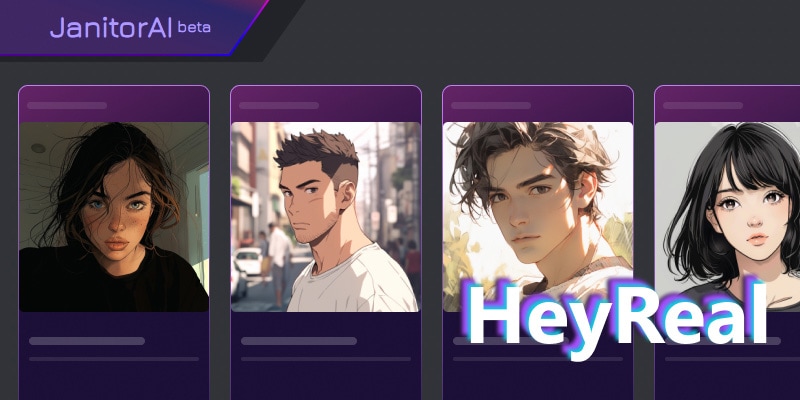
- Part 1. What Can You Do with Janitor AI
- Part 2. How to Use Janitor AI
- Part 3. How to Use Kobold AI for Janitor AI
- Part 4. How to Set Up API on Janitor AI
- Part 5. Easier Alternative to Janitor AI: HeyReal
- Part 6. FAQs about How to Use Janitor AI
Guide List
Part 1. What Can You Do with Janitor AI
Janitor AI is an intelligent chatbot that uses advanced natural language processing (NLP) techniques. It is proficient in understanding human language, grasping context, offering support across multiple channels, automating data cleansing, and customizing interactions.
First of all, it provides a wealth of anime-style characters for you to choose from, adding a personalized color to the interaction. Besides, it is good at handling complex and time-consuming tasks, such as identifying duplicate records or inconsistent formatting, and effectively correcting these issues to improve data reliability. Last and most importantly, it can provide users with specific responses based on tone, language, and personal preferences, making every interaction unique.
Part 2. How to Use Janitor AI
After we knew all the useful and powerful functions Janitor AI can do, we can't wait to use it anymore. If you need detailed instructions to help you understand how to use Janitor AI well, please follow us steps.
Step 1. To start, please ensure you enter the right Janitor AI website, https://janitorai.com/, and sign up for an account once you have filled in the necessary information. There will be a link sent to your e-mail, and you need to verify your identity.
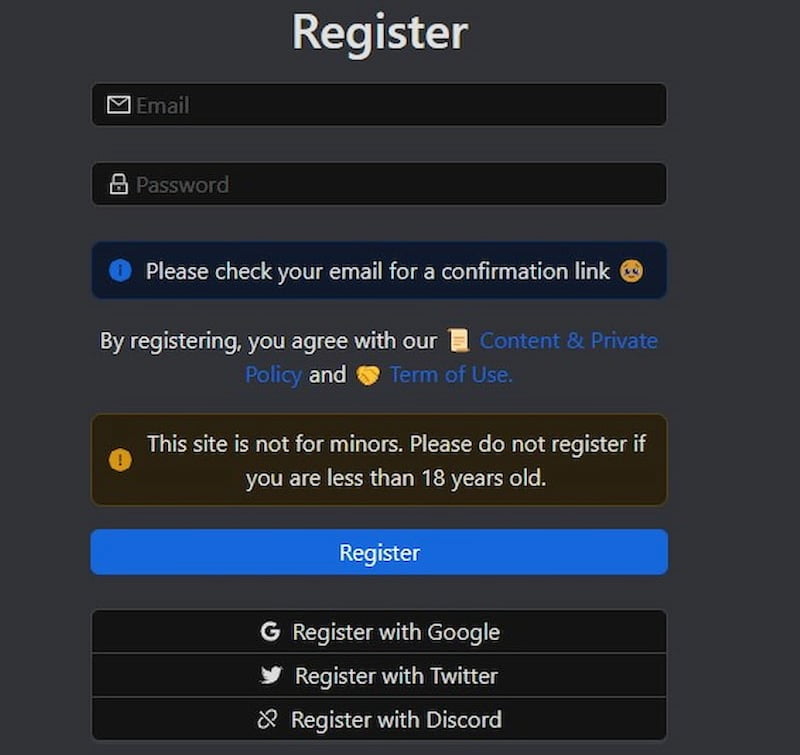
Step 2. After logging in, discover a variety of characters on the Trending page or browse through the other tabs to find a character that piques your curiosity.
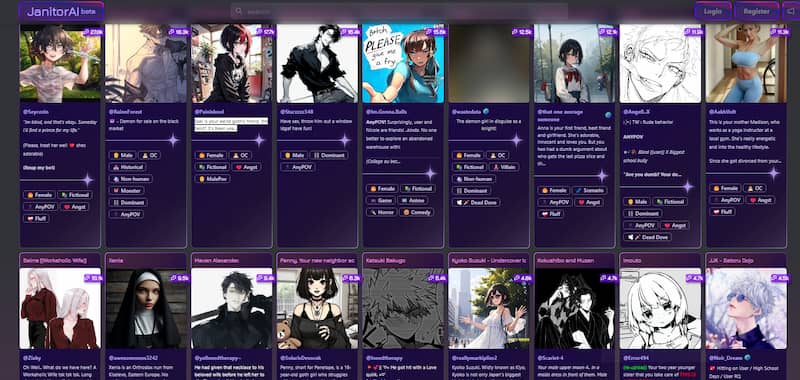
Step 3. You can select one character you like most and click Chat with X to start your conversation.
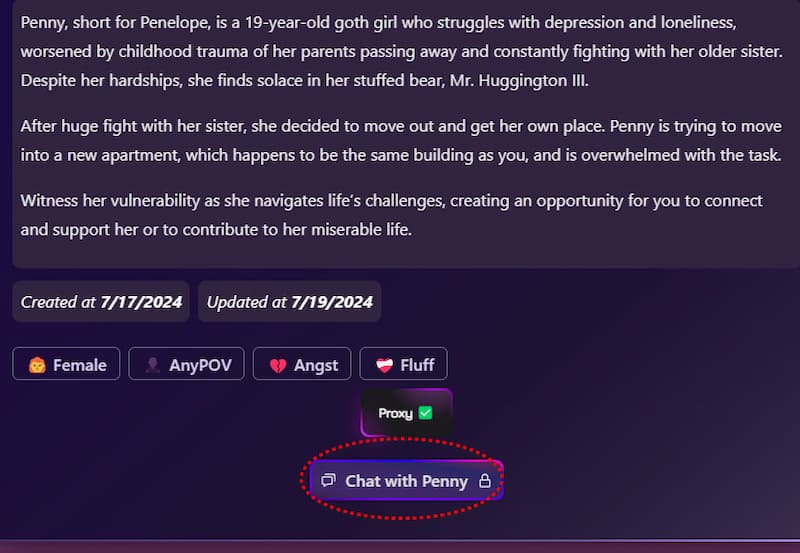
Step 4. You can begin configuring your chatbots. Janitor AI offers a variety of different chatbot personalities or the ability to design your own.
You can start to privately customize your chatbot appearance and style, tailoring your usual data processing patterns and requirements to your needs.
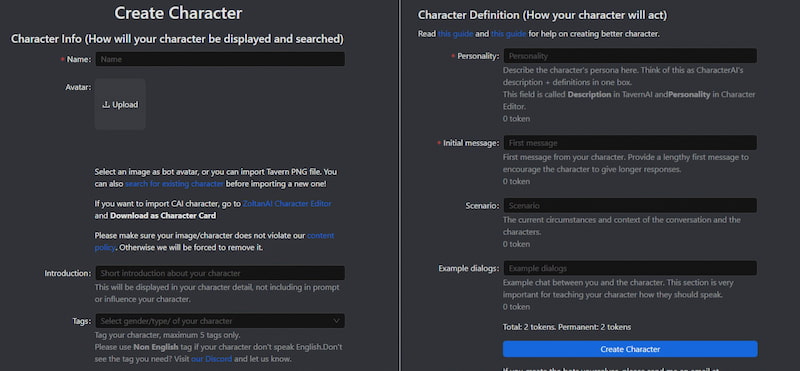
Step 5. Once you have completed all the fields, click on the Create Character button.
Your character is now prepared for a chat.
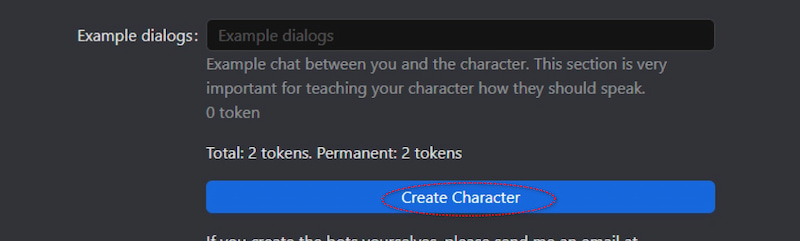
Part 3. How to Use Kobold AI for Janitor AI
Having a powerful data cleaning and processing tool like Janitor AI, what if we also want our bots to be more adept at natural language processing and dialog generation? We can utilize the combination of Kobold AI and Janitor AI in a way that allows us to get better results in dealing with complex problems.
So, how to use Kobold AI for Janitor AI to help us better? To achieve this, you can create an API key and set up your Janitor AI account to utilize Kobold AI. Here are the steps.
Step 1. If you want your connection between Kobold AI and Janitor AI to go more smoothly, you need to check the compatibility with Chrome Browser and Google Colab first.
Step 2. Optimize the internet performance. We must have a stable internet connection to avoid any disruptions during the setup process.
Step 3. Select the model you want to use. After correctly setting up, remember to click Save Settings, and then you copy the API key and paste it into the Janitor AI website.
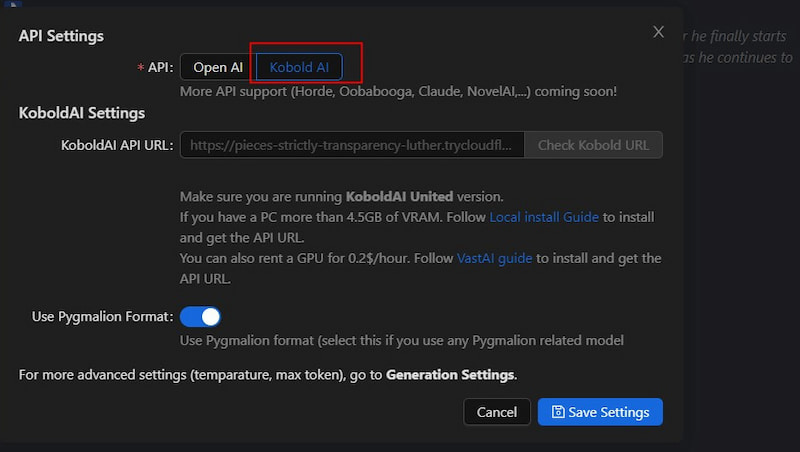
Then choose Kobold AI; your Janitor AI can combine with Kobold AI now. Kobold AI is a powerful chat program. It can assess your language habits and even redefine the pace of conversation directly based on the dialog. With their combination, you can have a better experience when you are working on some complex data but also need some feeling of care.
Part 4. How to Set Up API on Janitor AI
An API, or Application Programming Interface, is a technology that enables software and systems to communicate and interact with each other. By setting up the API on Janitor AI, it is possible to use it with other programs on a single platform, so how to set up API on Janitor AI? We offered some instructions following.
Step 1. Obtain your API key.
Upon successful account registration, you’ll see a unique API key. This key is special for you because it is an identifier for your account and helps you to use the various functions of Janitor AI.
Step 2. After obtaining your Janitor AI API key, you can integrate Janitor AI into your preferred platform or application, such as OpenAI or Character AI, and so on.
It is the best Janitor AI setting. The API key offers a chance to enhance user interactions and simplify communication processes. When we use it intelligently, it can help us improve the overall user experience.
Part 5. Easier Alternative to Janitor AI: HeyReal
After reading all the content above, do you find these steps too complicated? Here is an alternative to Janitor AI. HeyReal provides a similar function to Janitor AI. It is free to use online; you only need to sign in to your e-mail account.
Key Features
- Generate human-like responses using cutting-edge AI algorithms.
- Refine the content to access the things you enjoy.
- Interact with characters with diverse personalities through engaging conversations.
- Design your own virtual character with a unique name, appearance, and personality.
So, how can we use HeyReal for maximum fun?
Firstly, log in to your account, and you will see the interface with many characters and functions.
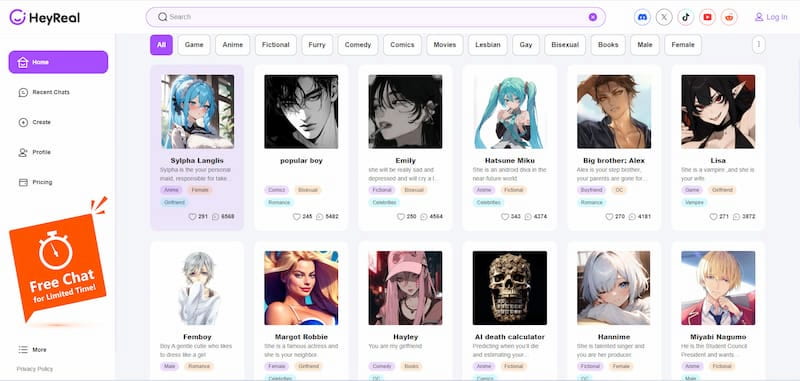
HeyReal has a diverse selection of AI characters, each with its distinct personalities. And you even can create a character by your interests and your joy.
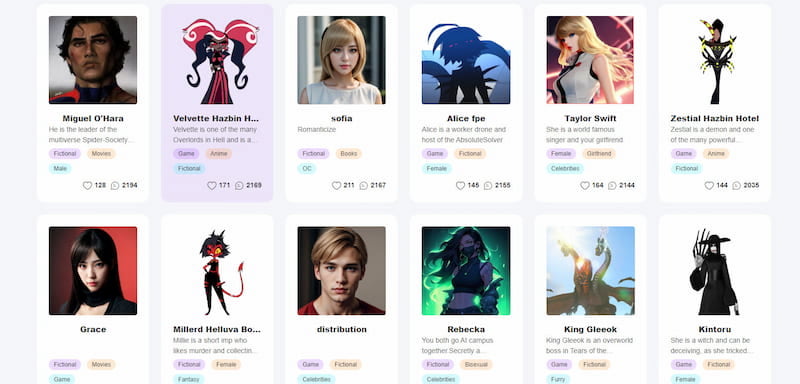
With the vivid humanlike character and the powerful database that can help you deal with a variety of data issues, data management, and job content in an easy and good mood.
You don’t need to worry about the questions about how to use Janitor AI API; HeyReal doesn’t need to do these complex steps; it has a powerful data process basis combined with natural language processing technology and can be a one-stop solution to your needs.
You can also check other AI reviews like Character AI here.
Part 6. FAQs about How to Use Janitor AI
Why is Janitor AI login not working?
First, you need to check your web browser version to see whether it is too updated. Then, maybe some compatibility issues go wrong. Try to clear your browser cache or open another browser to try again. Also, you can try other AI tools like CuteChat AI.
What's the best Janitor AI settings?
Although personal preferences may differ, adjusting the temperature to 0.85 and setting the message limit to 800 can improve the AI chatting experience with Janitor LLM.
How to use reverse proxy Janitor AI?
1.Prepare your server and download some required software.
2.Configure the reverse proxy, access server configuration, and define the reverse proxy.
3.Reload and test the reverse proxy; if your reverse proxy is stable, maintain its performance.
Conclusion
In this article, we solved the question how to use Janitor AI and some related problems. Janitor AI is a useful and powerful tool for processing and regulating online communities. It offers functions like chatting humanlike, user authentication, and data analysis. While HeyReal is a simple but powerful alternative. It has simple steps to use and powerful functions to help you process data and chat with you with the human features. Don’t hesitate to try it and embrace the most wonderful experience in your life!
Chat with Hot
NSFW AI Character on HeyReal
by @Mike Luis
Emma is a horny girl. She always eager for sex. Huge penis and hardfuck is her favorate. She loves bareback and dog style. Pain, choke, and a little boold also exicting her a lot. Tonight, she act as a prostitude and you are her owner. Now the little bitch is ready to serve your dick.







