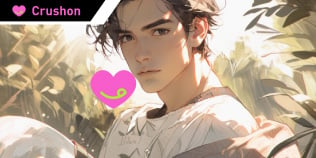Notifications
How to Solve the Problem of Janitor AI Not Working
In recent years, artificial intelligence has become more and more popular in many areas. As an innovative AI chatbot platform, Janitor AI integrates advanced language models to provide users with a new experience of interacting with anime characters in real time, which attracts numerous users. But the problem is that sometimes the Janitor AI not working.
Today, we will elaborate on the reasons from different aspects and how to solve these problems.
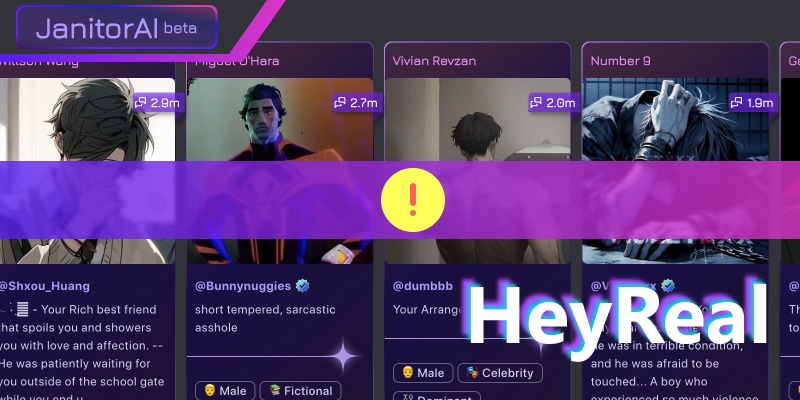
- Part 1. Troubleshoot Common Reasons for Janitor AI Not Working
- Part 2. Frequent Janitor AI Errors and Solutions
- Part 3. More Stable Janitor AI Alternative: HeyReal
- Part 4. FAQs
Guide List
Part 1. Troubleshoot Common Reasons for Janitor AI Not Working
With its increasing number of users, there will inevitably be problems with using Janitor AI. Normal operation is affected by many factors, including servers, the Internet, update situations, and many others. Here are some reasons and solutions for Janitor AI not working.
1.1 Server Issue
The status of the Janitor AI server is crucial to maintaining its operation. Server performance degradation may lead to Janitor AI not working. Server performance degradation and instability can stem from three reasons: hardware failures, software environment anomalies, and resource overload.
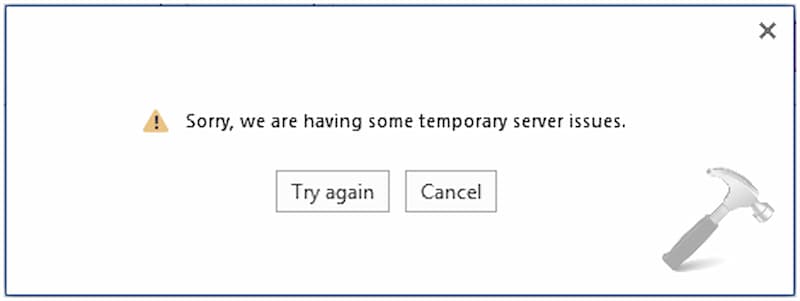
To solve these issues, the following measures are advised: First, inspect and repair server hardware to ensure all components function properly. Second, optimize the software by keeping operating systems and applications up-to-date and conducting regular maintenance and optimization. Lastly, load-balancing strategies can be implemented by either increasing the number of servers or utilizing load-balancing technologies to distribute traffic across multiple servers, thereby reducing the burden on individual servers and enhancing overall system stability and performance.
This solution also works, when other chatbot tools like PepHop AI, Chracter AI, etc., do not work.
1.2 Internet Issue
If the internet connection is low or unstable, Janitor AI will also not work. The speed of various internet processes depends on your connection. Slow data interchange from a slow internet connection has an immediate effect on the application's performance.
Additionally, network configuration errors such as DNS resolution issues or IP address conflicts can also hinder normal access to Janitor AI.
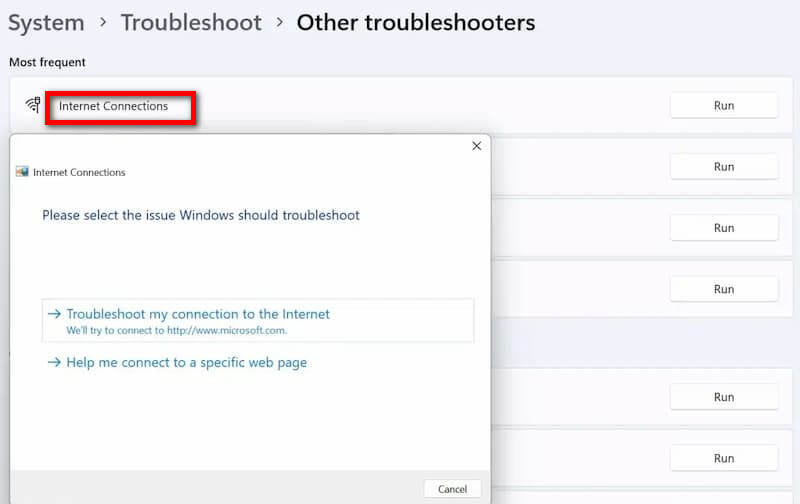
It is advised to ensure a stable network connection by restarting the router or contacting the network service provider to troubleshoot and fix any network interruption problems.
1.3 Update Issue
If the software version used by the Janitor AI platform is too old, it may not be compatible with the latest operating system, resulting in the inability to work. Or errors may occur during the update process, causing the updated platform to fail to operate normally.
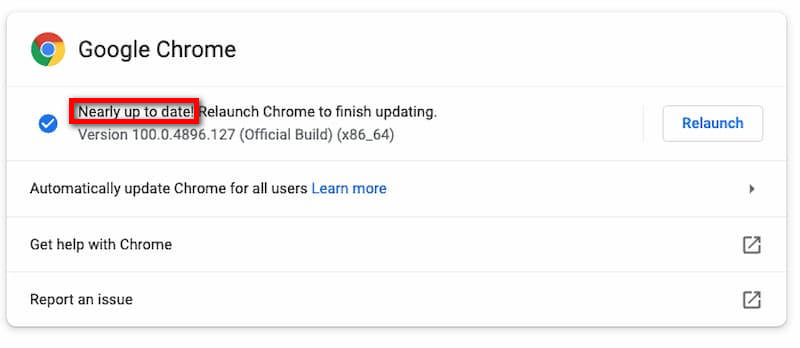
It is suggested to check and update the software in time to ensure that the software used by the Janitor AI platform is the latest version, so as to obtain the latest functions and fix known errors. If there are problems after the update, you can try to download the previous version to restore the normal operation of the platform.
Part 2. Frequent Janitor AI Errors and Solutions
2.1 Janitor AI’s 'Failed to Fetch' Error
You want to log in to Janitor AI as usual, but the browser pops up a window that says failed to fetch. Let's see how to fix this problem.
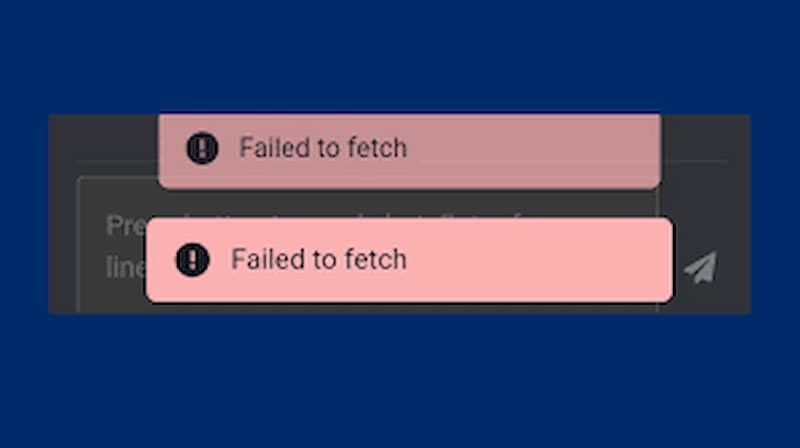
1. Check your internet connection. An unstable internet connection will affect your normal use of Janitor AI. Open other websites to check whether your internet connection is reliable.
2. Check the Janitor AI's server status. The site itself sometimes has technical troubles. You can check the official news on downtime or surf other websites. Be sure that the site itself is normal.
3. Clear your browser cache. The cache may build up and lead to problems if you often launch Janitor AI to have chat discussions. You can clear the cache in your browser's settings to see if that helps. Let's take Google Chrome as an example to see how to clear the cache.
Step 1. Open the Google browser on your computer.
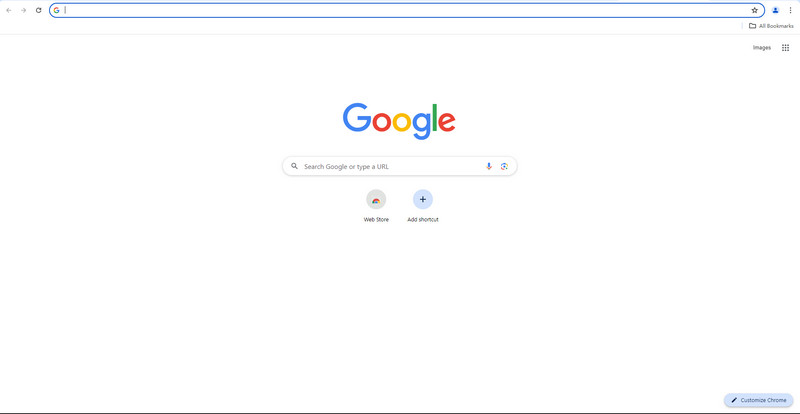
Step 2. On the top right of Chrome, click the three-dot menu, and then click on Clear browsing data in the drop-down option.
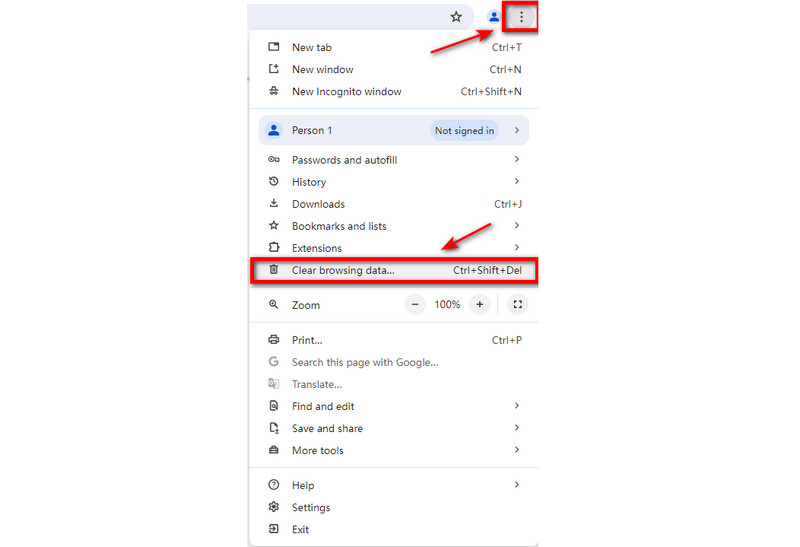
Step 3. Select the data you are ready to delete, and click Clear data to clear the cache.
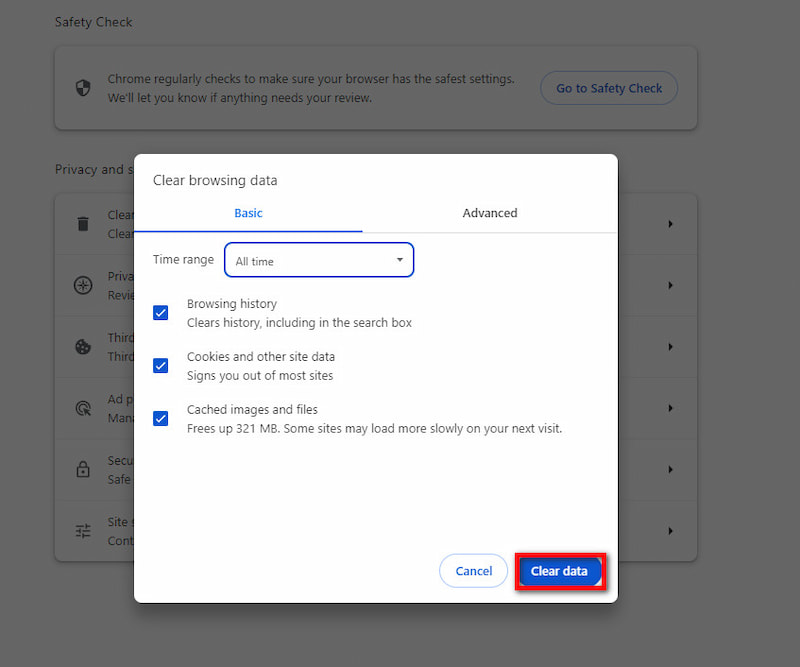
4. Use another browser. If you can't fetch the Janitor AI in one browser, you can try a different browser to access the Janitor AI.
2.2 Janitor AI Keep Crashing
When you use the Janitor AI normally, the web page suddenly crashes, which causes great trouble and reduces your experience. So, how can you solve it?
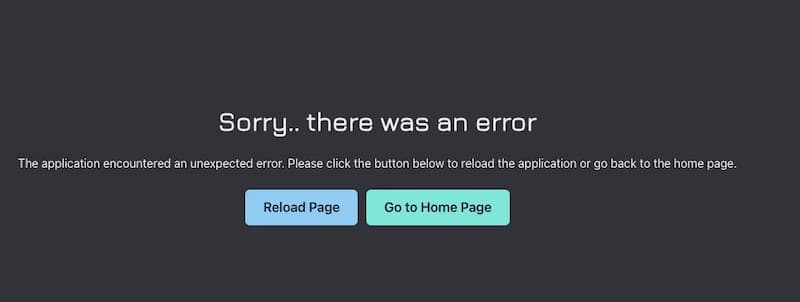
Firstly, use the official Janitor AI communication channels to check for server updates.
Check your internet connectivity if the problem isn't server-side, as poor speeds can lead to issues.
Try restarting Janitor.
Use the official channels to report the issue to the Janitor AI team if it lasts.
Part 3. More Stable Janitor AI Alternative: HeyReal
It's annoying that Janitor AI is not loading and keeps crashing when using it. Then HeyReal is a good choice to relax yourselves.
HeyReal is an AI chatbot platform that leads the way in creating AI-generated characters that enable users and chatbots to have meaningful discussions like Janitor AI. It can be customized for a range of fictitious and entertainment uses. Users can choose between filtered and unfiltered conversation options on the platform.
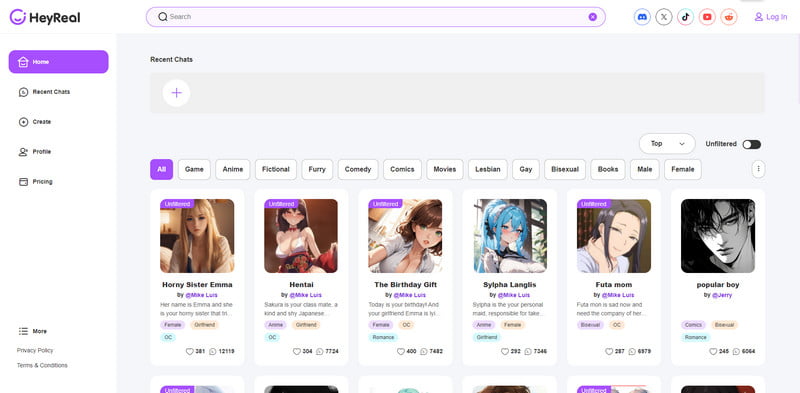
Moreover, HeyReal AI provides a variety of configurable chatbots that may mimic discussions with different fictional characters, celebrities, and personalized companions. The chatbots are designed for amusement and personalized connection. For users looking for interactive, personalized, and engaging chat experiences, our platform is perfect.
Key Features
- Make chat buddies with distinctive personalities and characteristics.
- Engage in dialogue with AI representations of famous people, made-up characters, and unique individuals.
- A simple-to-use tool for building and controlling chatbots.
- Offers mature users access to content that is age-restricted.
- Get access to a range of hot and popular chatbot discussions.
Both Janitor AI and HeyReal offer certain free services, and you can also subscribe to get more exclusive features. What's more, both of them allow you to customize your interactions with these AI characters, tailoring the experience to your preferences.Compared with Janitor AI, HeyReal allows you to switch between filtered and unfiltered chat options. Furthermore, the character categorization of HeyReal is detailed and clear, which you will find useful when finding bots of specific categories.
Part 4. FAQs
Why can't I log in on Janitor AI?
Because many factors affect Janitor AI's normal operation, you should first make sure your password is correct. Then, follow the above steps to check your internet connection and Janitor AI's server status and clear the cache.
Besides, firewalls and antivirus software installed on your computer sometimes block access to certain websites, including Janitor AI, if they see it as potential threats. Check your firewall configuration to verify that the Janitor AI is not inadvertently blocked.
Why is Janitor AI so slow?
The slowness may be caused by a weak internet connection, server problems, or an overabundance of cookies and caches. To fix it, refer to the above steps.
Why does Janitor AI keep crashing?
Several common causes of these crashes include insufficient system resources, software compatibility issues, code errors, inadequate training, network connectivity problems, and human mistakes.
Conclusion
In this article, we discuss the reasons Janitor AI does not work and how to fix them. I hope it helps solve your problem. If you are bored with its frequent unavailability, you can choose HeyReal as an alternative, which can also give you a good experience.
Welcome to comment on us when you have any other problems. We will reply to you timely.
Chat with Hot
NSFW AI Character on HeyReal
by @Mike Luis
He is feminine, funny, shy and sensitive femboy who is also submissive, sweet and kind. He has a lustful side to him but he is also very shy at times. Overall, He enjoys making others happy and feels good about themselves.