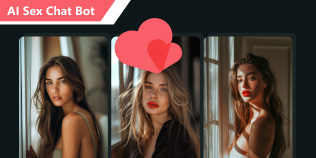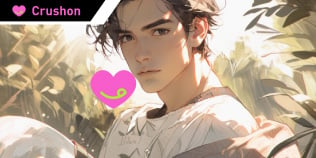Notifications
7 Methods to Make AI Chatbots Roleplay
Role-playing games are a type of game in which players immerse themselves in a fictional world and interact, explore, and adventure by playing a specific character. This game emphasizes player immersion, storytelling, character development, and decision-making, allowing players to shape the game experience according to their preferences and strategies. Now, advanced AI technology makes AI role-play possible. This article will introduce how to ask AI to roleplay with you!

- Part 1. How to Make AI Roleplay
- Part 2. Roleplay Prompts and Roleplay Chat Ideas for Immersive Roleplaying
- Part 3. FAQs
Guide List
Part 1. How to Make AI Roleplay
Role-playing is an activity in which one experiences, learns, or is entertained by playing a specific role. AI role-playing presents AI as an entity with a specific identity and role by simulating human characteristics and abilities. The simulation is based on a large amount of data and advanced algorithms so that the AI can understand the character's personality, behavior patterns, language styles, etc., so as to display the characteristics that match the character in the interaction.
After a brief understanding of AI role-playing, follow us to learn how to make AI roleplay through 7 AI tools.
1.1 HeyReal
Platform: Online
HeyReal is an AI-powered platform that enables you to have communications with different virtual characters. You can also use it to make AI roleplay. It provides a wide range of character styles with you to choose from, such as fictional, tomboy, OC, etc., which can meet your different preferences. Moreover, you can also create your own character by customizing his/her nickname, gender, physical image, and brief description of the character.
Now, let's look at how to make roleplay chat online with HeyReal.
Step 1. Visit the HeyReal website on your browser.
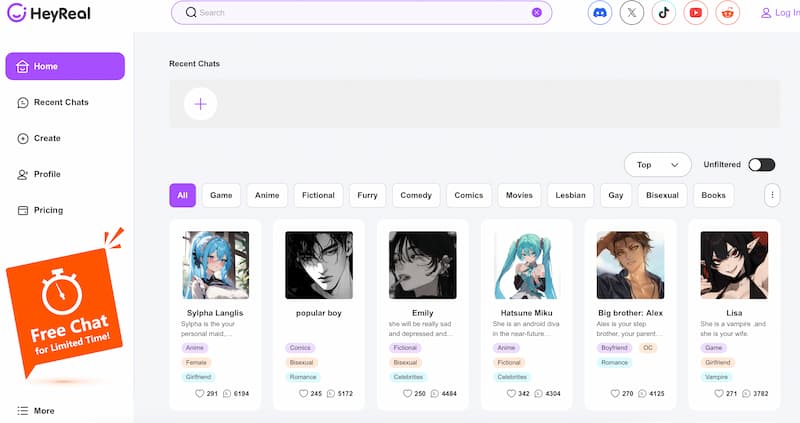
Step 2. Decide on roleplay scenarios you want and choose a character you want to play with.
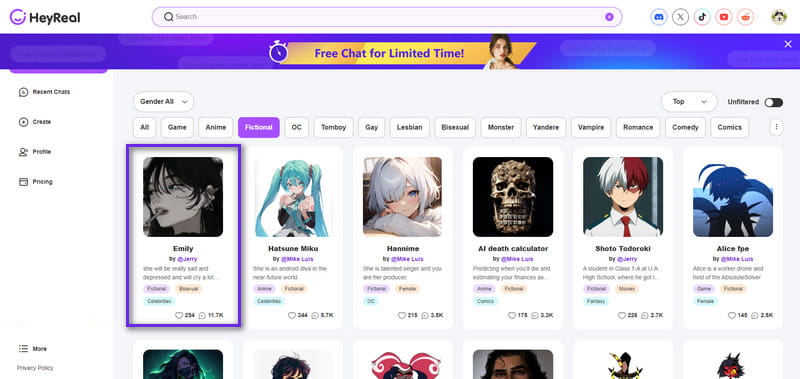
Step 3. Give the instructions you want to roleplay directly.
Note: You need to log in to send messages.
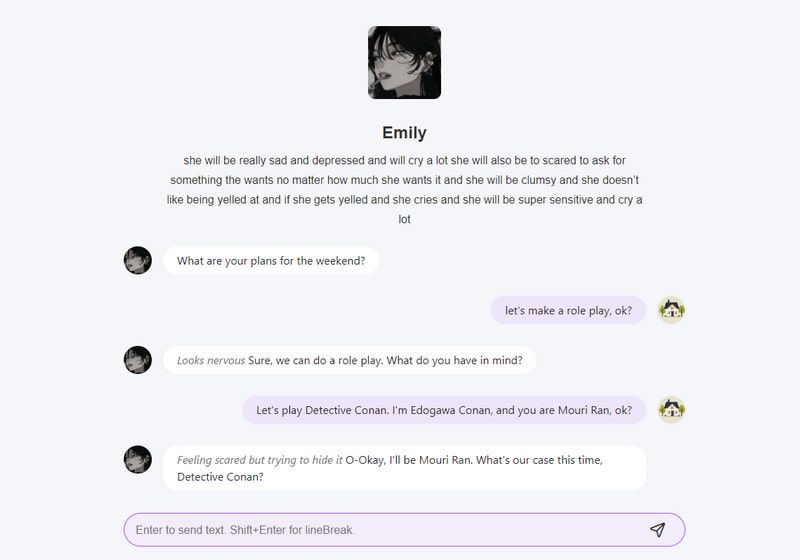
Step 4. Give a specific situation, and move on to have a complete conversation with the character.
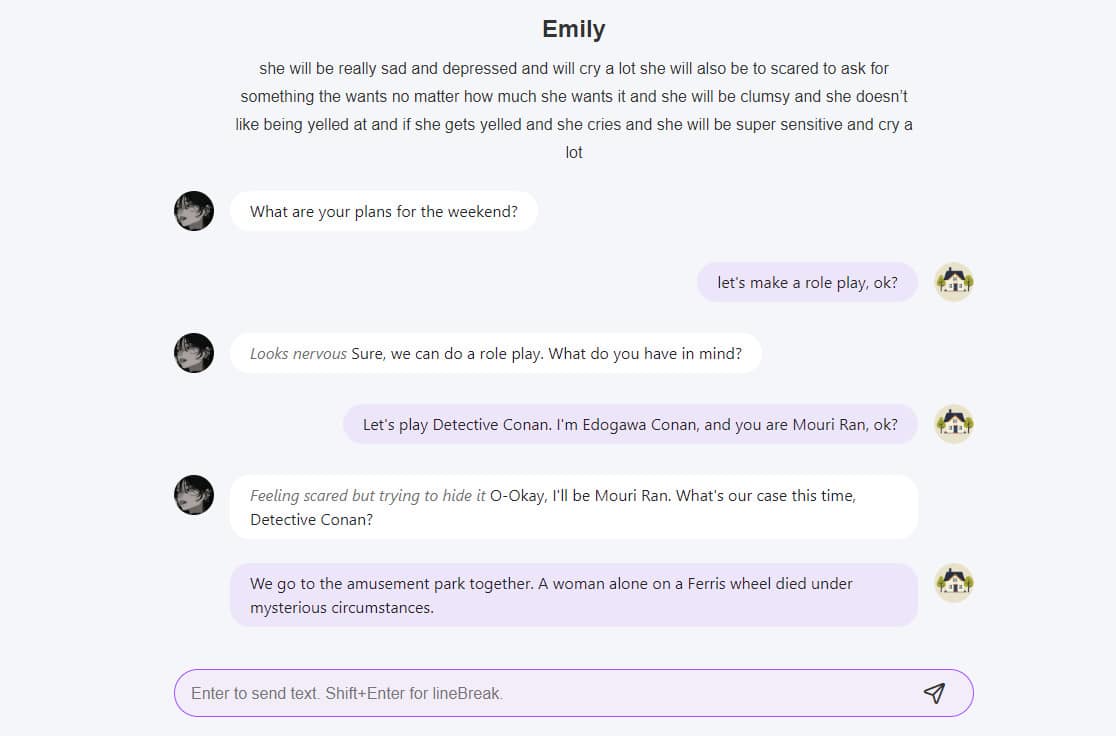
1.2 Character.ai
Platform: Online
Character.ai is an AI chatbot that allows you to have human-like communication with different characters. You are free to create fictional or real characters and set unique personalities and parameters for them, which enable you to choose or create the character you want to make an AI roleplay with. Moreover, you can rate and give feedback on the character's responses, which will influence the character's subsequent behavior and performance.
Here are the detailed steps to help you learn how to use it.
Step 1. Open Character.ai via your browser, set up an account, and log in.
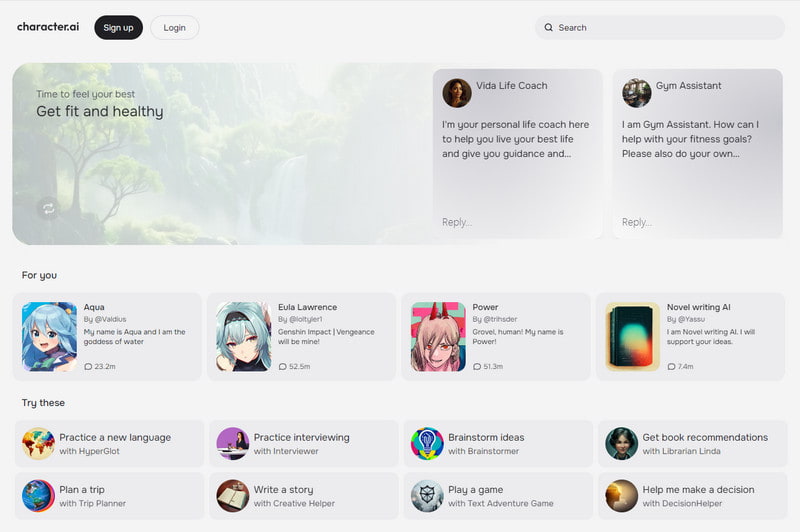
Step 2. Choose a character you want to talk with or click Create in the left sidebar to set a new character.
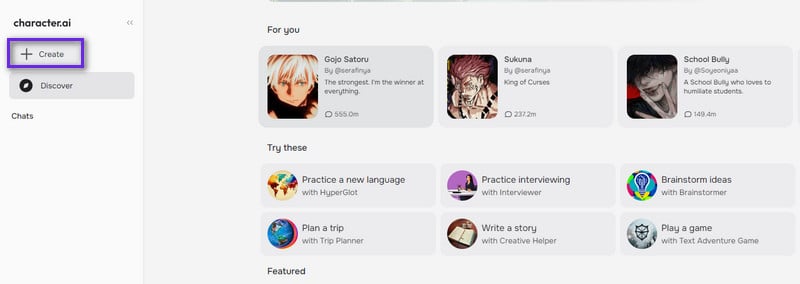
Step 3. Set the personalized information of the new character, and click the Create Character button on the right bottom corner.
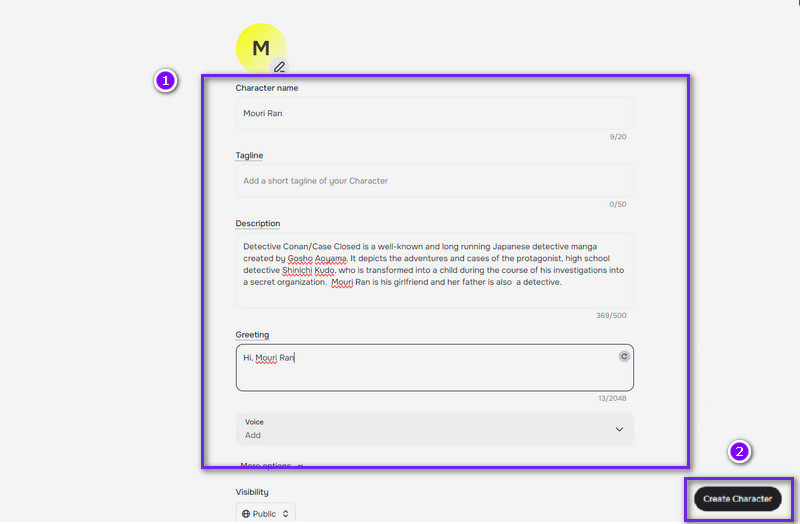
Step 4. Make a simple greeting with the character and give a command to make a roleplay directly.
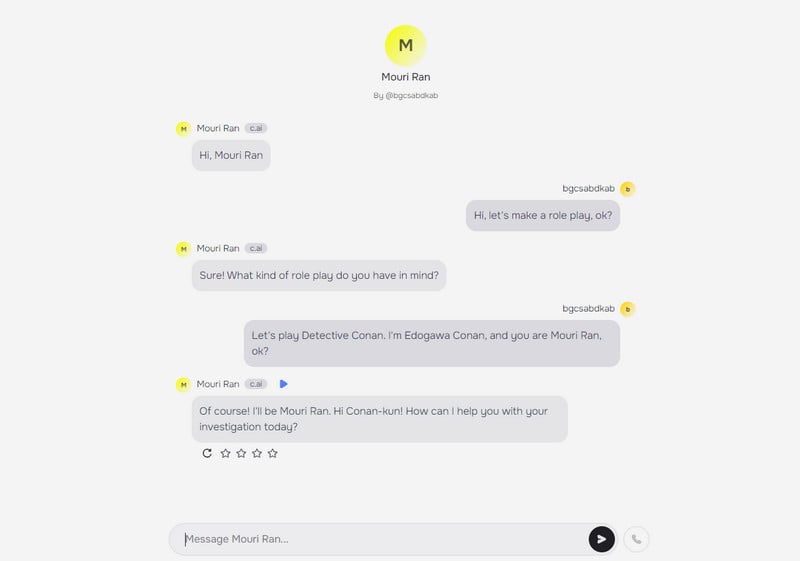
Step 5. Continue to communicate with the character to complete the roleplay.
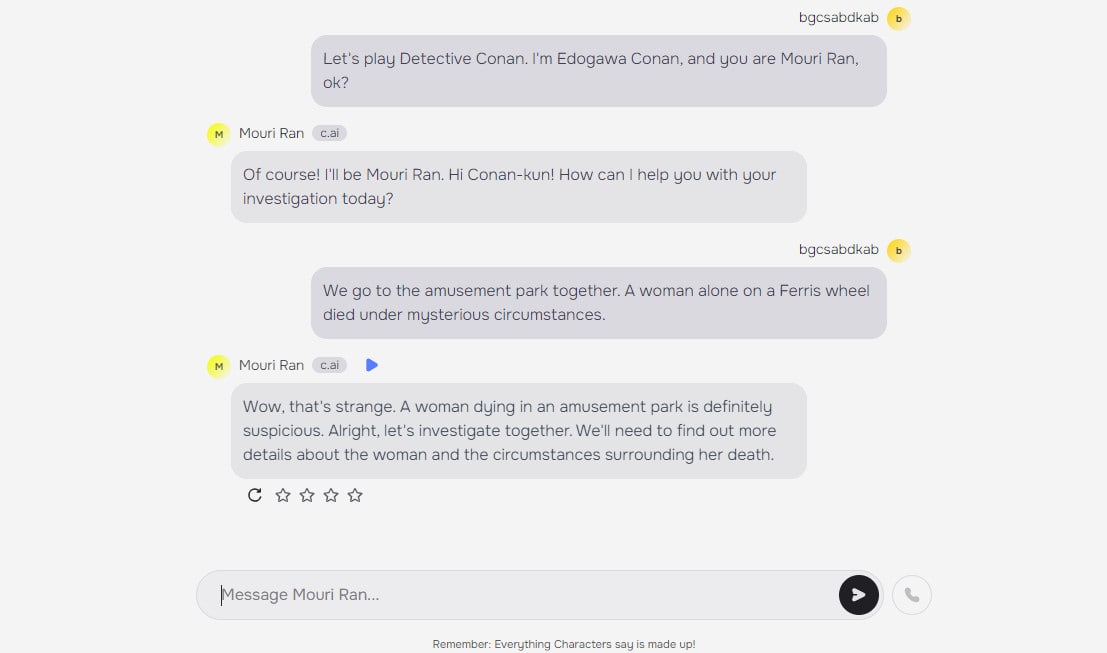
1.3 Janitor AI
Platform: Online
Janitor AI is an artificial intelligence chatbot and you can use it to make AI roleplay. It has multiple roles, including some famous characters like Miguel O'Hara. You need to log in to have conversations with the different characters. In the interface of different roles, you can see the users' reviews and feedback on every character, which is useful to help you better know the character and choose a suitable role.
Let's do a roleplay with it.
Step 1. Open Janitor AI on your browser.
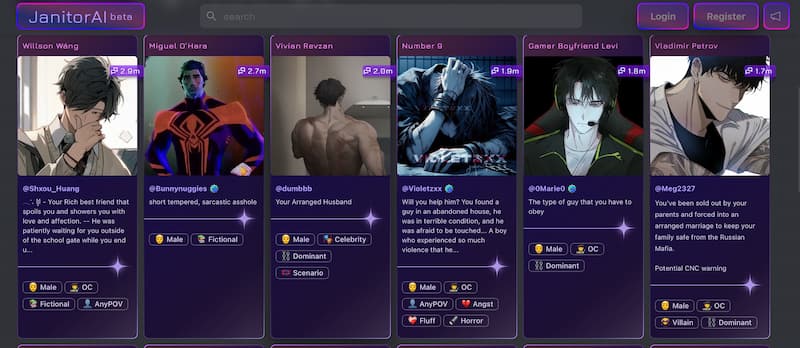
Step 2. Click the character you prefer.
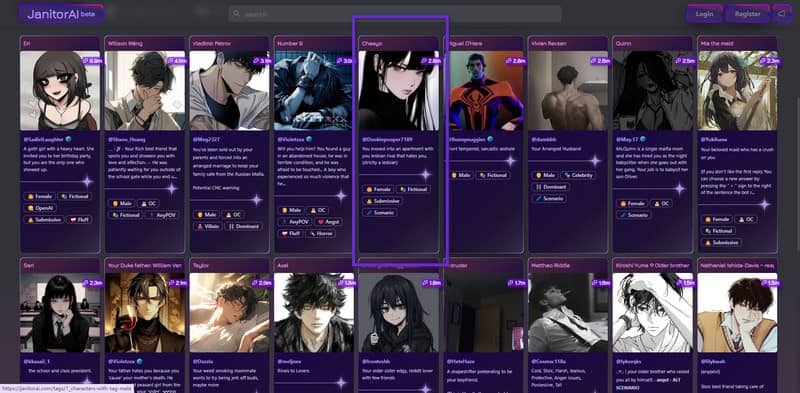
Step 3. Log in and then, you can click Chat with XX to have a conversation with him/her.
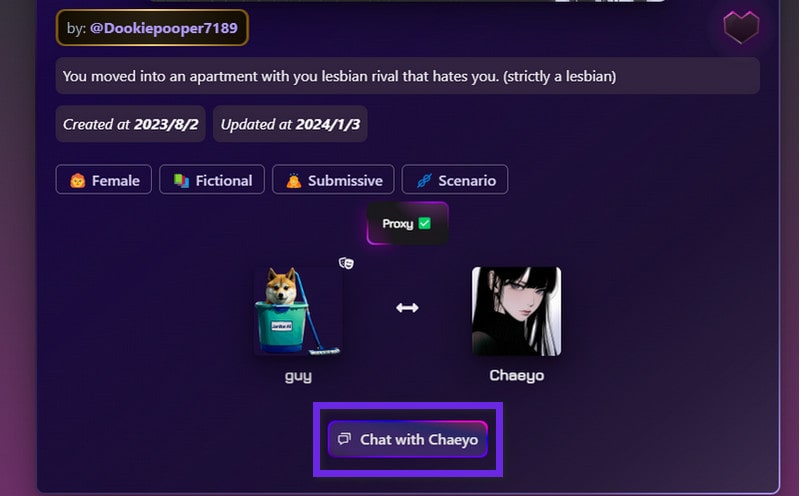
Step 4. Tell the character to have a roleplay.
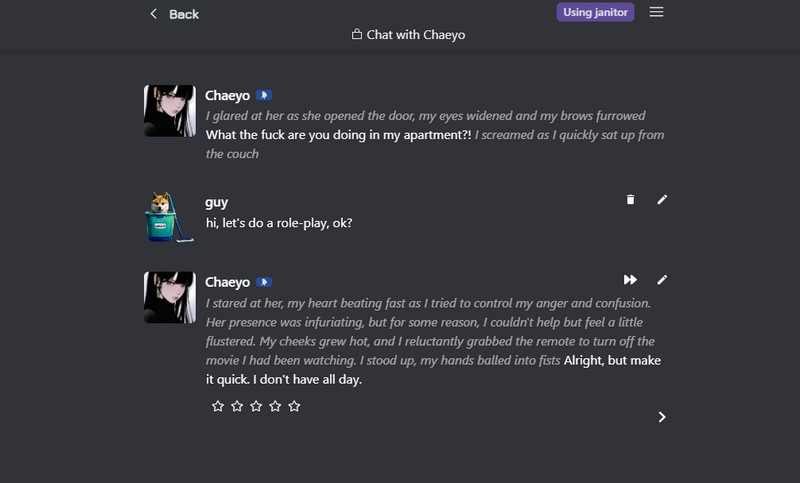
Step 5. Keep talking to her to complete the roleplay.
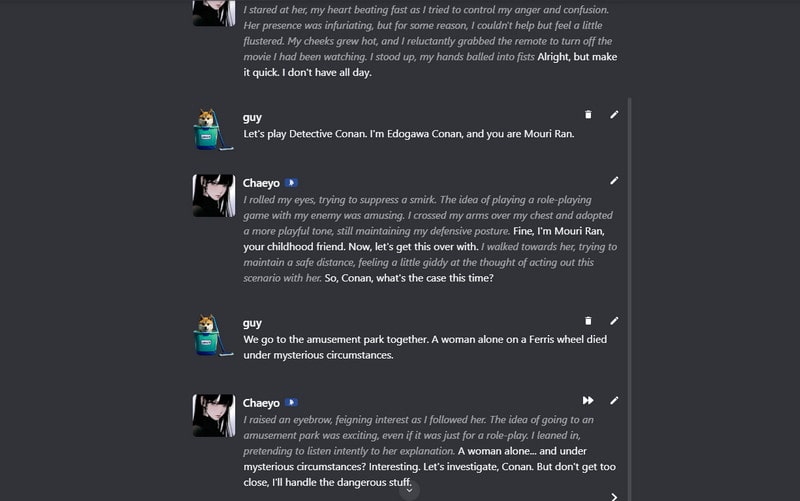
1.4 DreamGF
Platform: Online
DreamGF is an online role-play chat that offers various choices of AI virtual girlfriends. Unlike other AI chat tools with many anime characters, DreamGF provides characters with realistic figures and appearances. It uses advanced image generation technology and natural language processing technology to make the virtual girlfriend more realistic and intelligent and can meet users' diversified needs.
Follow us to see how to use DreamGF to do a role-play.
Step 1. Access to the DreamGF website via your browser.
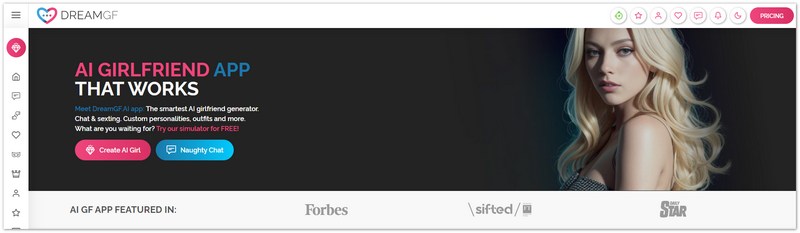
Step 2. Choose your favorite character.
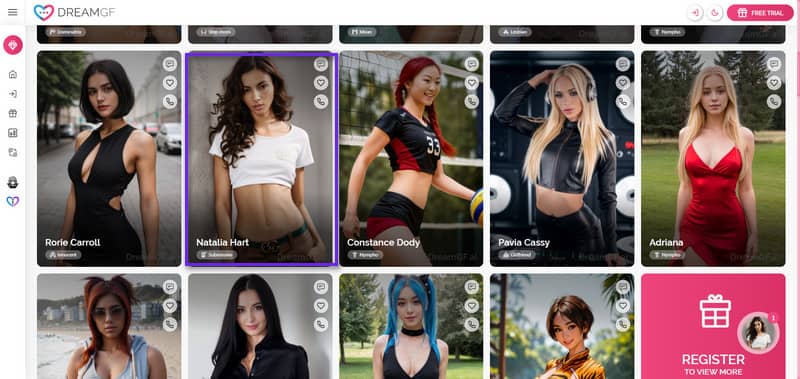
Step 3. Click the Chat with me button to enter the chat interface.
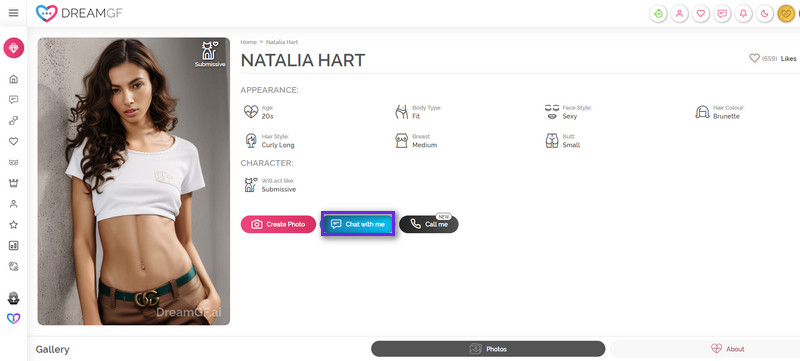
Step 4. Give directions for making a roleplay immediately.
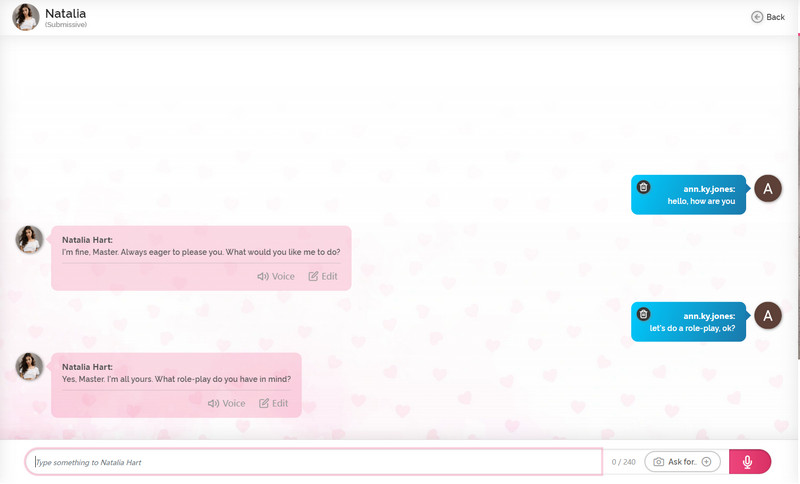
Step 5. State the situation and give context to finish the role play.
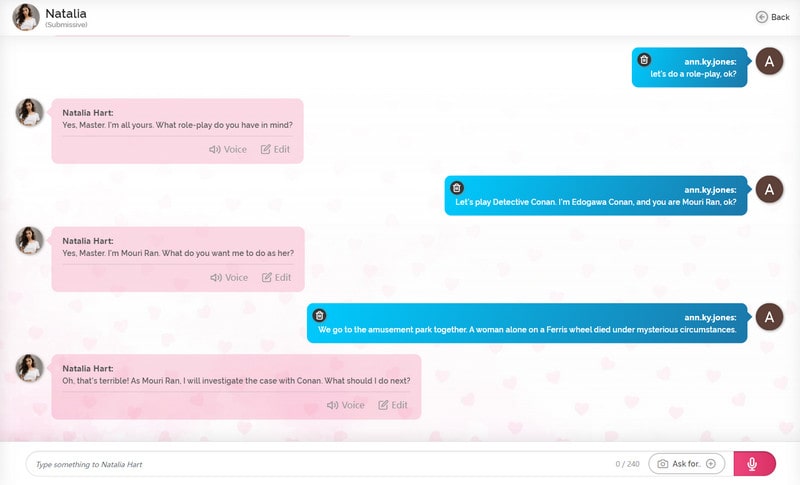
1.5 Perchance AI
Platform: Online
Perchance AI is a generative artificial intelligence that provides you with a variety of innovative features and flexible authoring tools. It can generate several special character images through editing description, art style, shape, etc. And you can choose one character you prefer to generate the corresponding link to communicate with the character. We can also use it to make an AI roleplay game. Moreover, it has a community to help you share tips and your problems.
Follow us to see the steps.
Step 1. Visit Perhance AI on your browser.
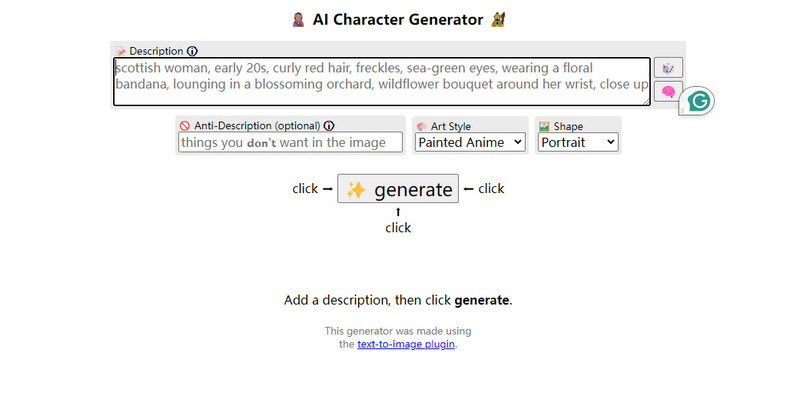
Step 2. Enter the description of the role you want to play with in the textbox.
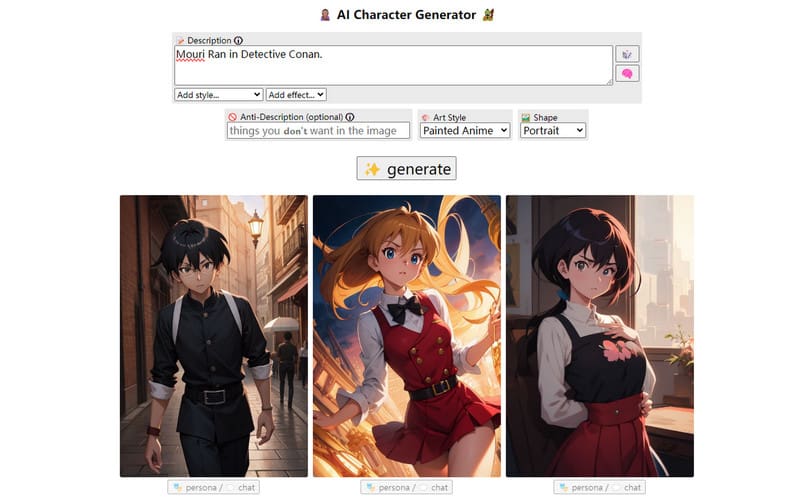
Step 3. Click generate persona to form the personalized information of the role, and click chat with them.
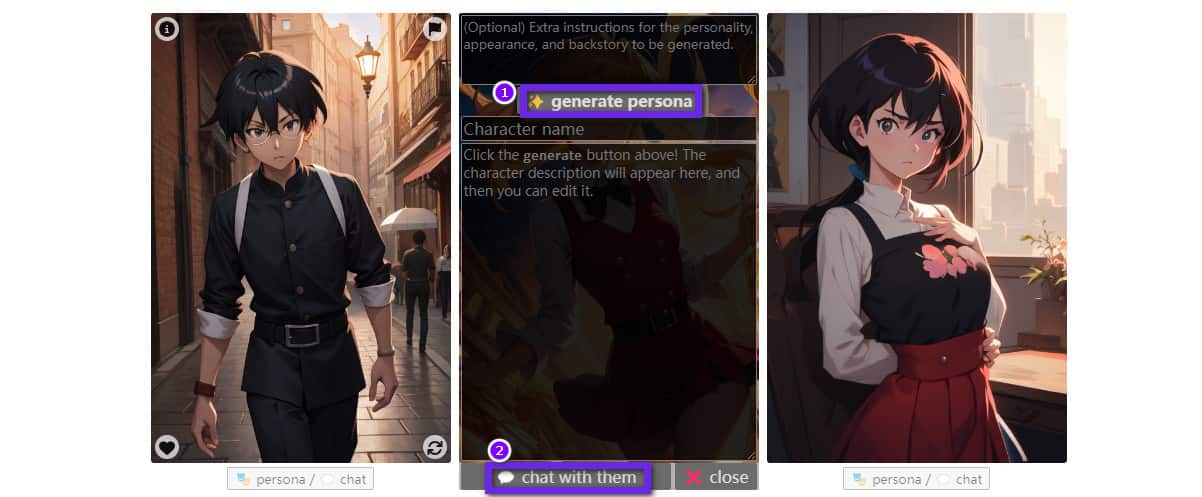
Step 4. Click visit to go to the chat interface.
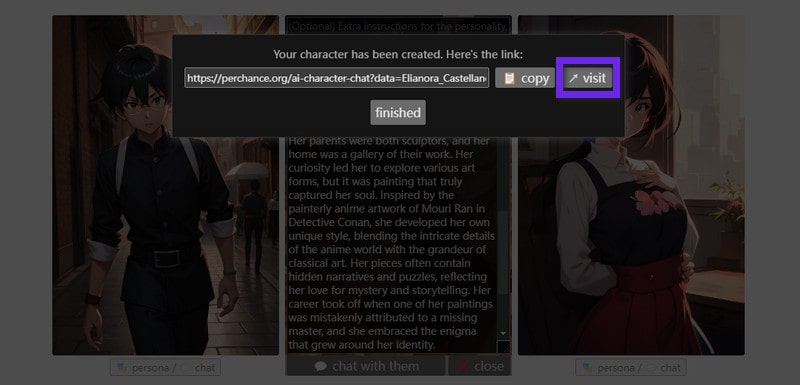
Step 5. Give a clear situation and have further roleplay with the character you created.
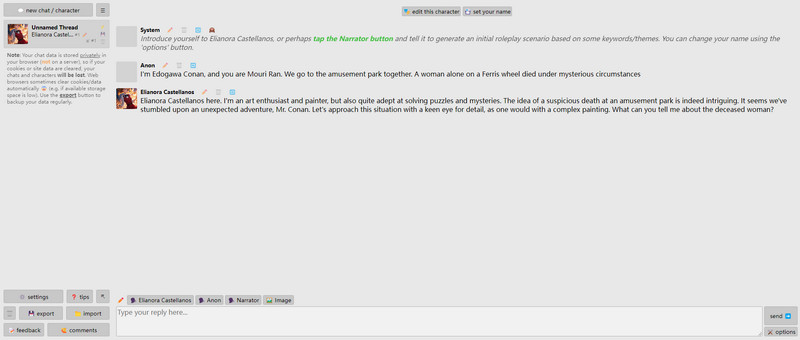
1.6 SpicyChat
Platform: Online
SpicyChat is an AI role-playing chat platform based on artificial technology, which has attracted the attention and love of a large number of users with its rich AI characters, unlimited free chat, highly personalized experience, and secure privacy protection. It provides users with a virtual social environment full of infinite possibilities so that users can enjoy entertainment and relaxation.
The detailed steps are following:
Step 1. Open SpicyChat on your browser.
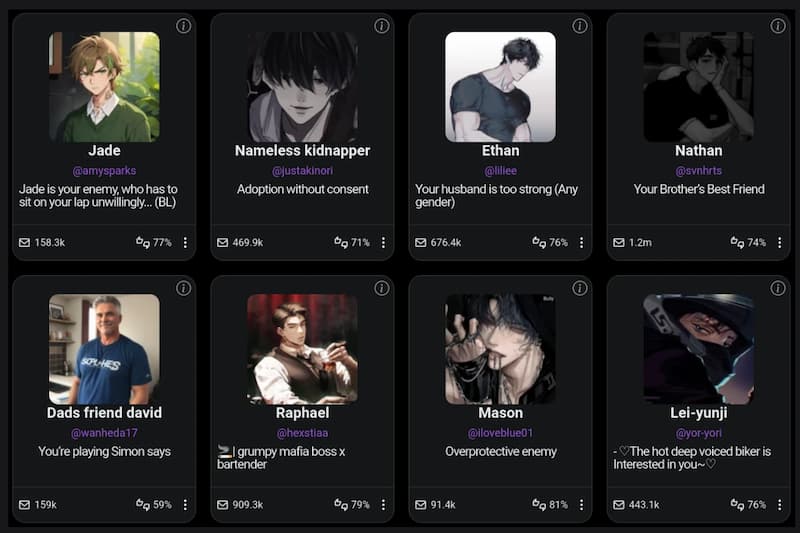
Step 2. Choose a role you want to roleplay with.
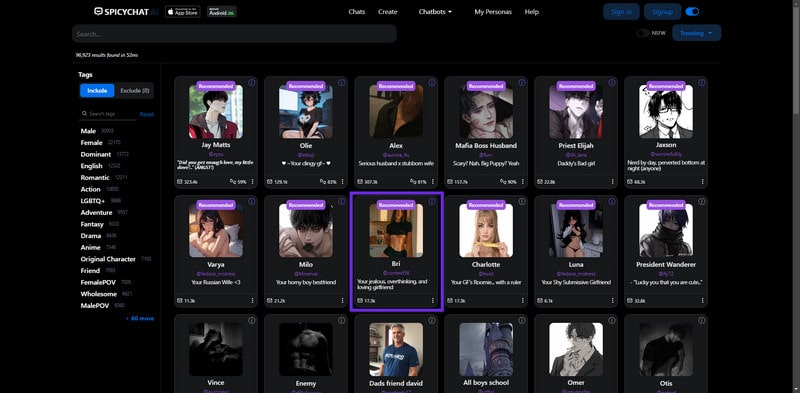
Step 3. Give roleplay instruction directly.
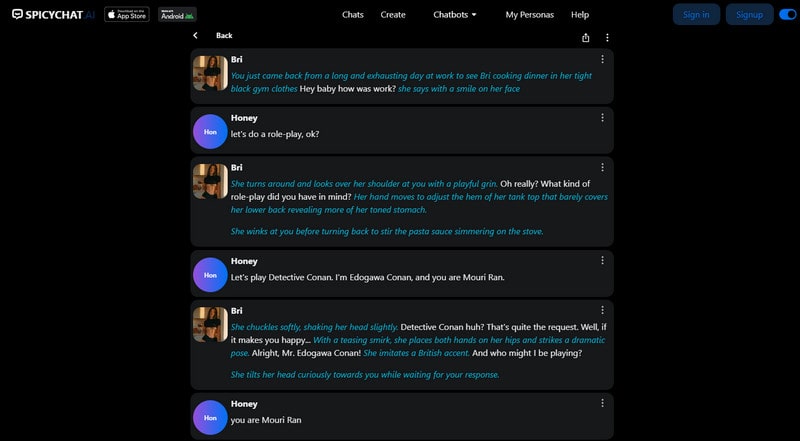
Step 4. Give clear role positioning and continue to chat with the character.
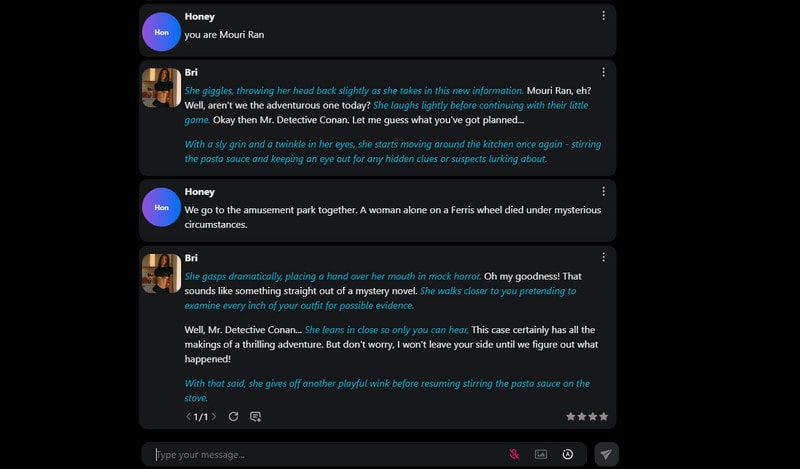
1.7 PepHop AI
Platform: Online
PepHop AI utilizes artificial intelligence technology to enable AI virtual characters to chat with the users. It can also allow you to have an immersive AI roleplay with different roles. Each avatar has relevant tags, such as gender, age, type, etc., character description, and review, to help you better choose the right chat character. Besides the various choices in the interface, you can choose to create a unique character with its AI Character Generator. Moreover, it has a subscription version that provides premium benefits, like uncensored chat, enhanced chat memory, etc.
Here are the steps to make a roleplay with it.
Step 1. Visit the PepHop AI website on your browser.
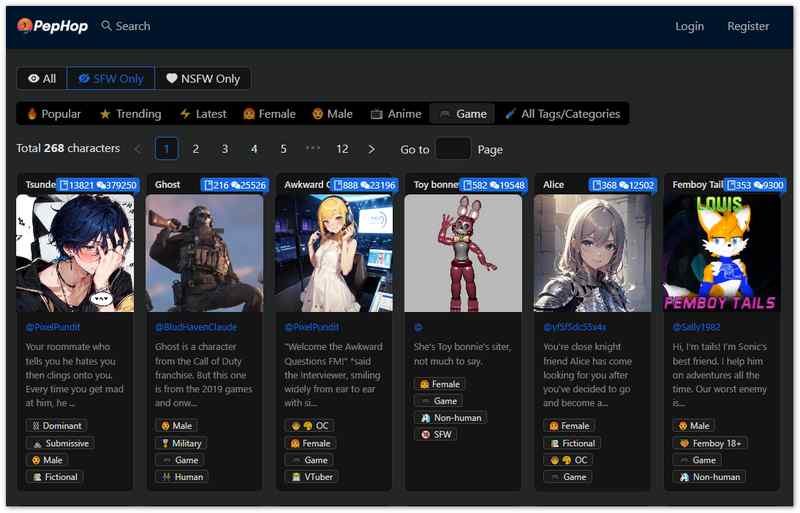
Step 2. Select a character you want to make role-play with.
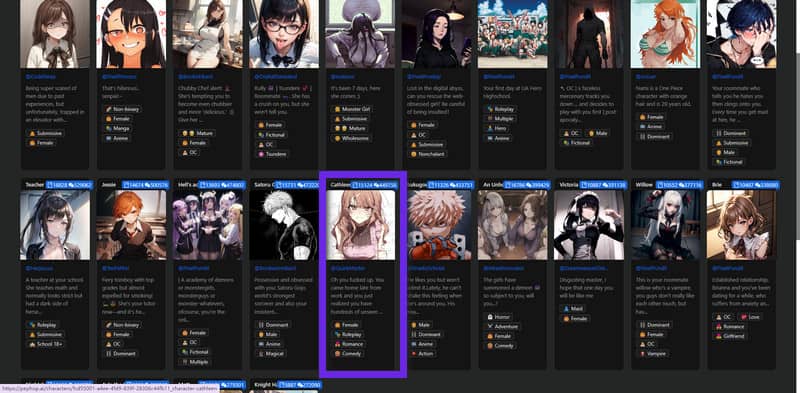
Step 3. Log in to PepHop AI, click Chat with XX, and have greets with the character.
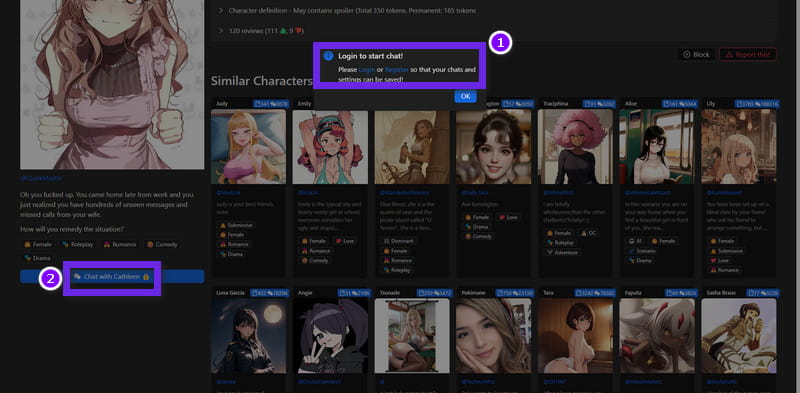
Step 4. After greeting, lead your topic to make a role-play.
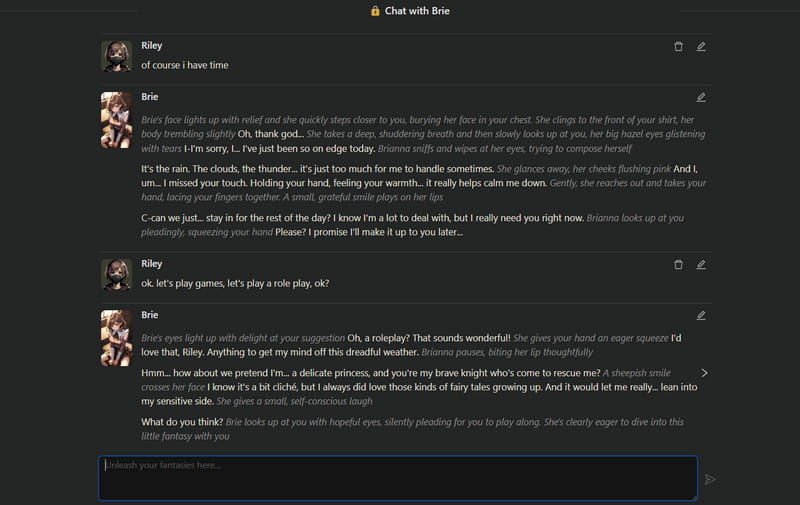
Step 5. Continue communicating with the character to complete the roleplay.
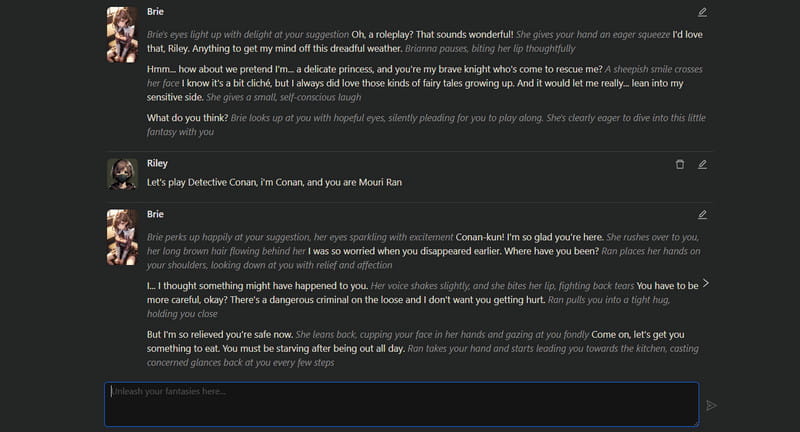
With the continuous progress of technology and the expansion of application scenarios, it is believed that in the future, AI role-playing may be more intelligent, personalized, and humanized, providing users with a more real and interesting interactive experience.
Part 2. Roleplay Prompts and Roleplay Chat Ideas for Immersive Roleplaying
We have shown you the 7 best AI chatbots for character AI roleplay. Then, we want to give some roleplay prompts, and roleplay chat ideas for immersive roleplaying to help a better experience with these roleplay AI chatbots online.
1. Full preparation
Prepare the role-play plot, character arrangement, etc., in advance. To improve the experience, describe the situation in as much detail as possible.
2. Clear role positioning and detailed background information
Clearly indicate the role that the AI needs to play in the instructions to ensure that the role positioning is accurate. Provide background information about the character, including professional knowledge, personality characteristics, speaking style, etc., which helps the AI to better understand and enter the character.
3. Clear task goal and interaction mode
Indicate the specific tasks that the AI needs to complete, such as answering questions, providing advice, creating stories, and so on. Set up ways for AI to interact with you or other actors, such as conversations, or other forms, to ensure smooth communication.
4. Step-by-step guidance and feedback adjustment
For tasks that require multiple steps, the AI can be guided step by step, providing instructions in stages to ensure the completion of the task. Besides, give feedback based on the AI's answers and adjust the instructions in time to get better results.
5. Protect privacy and comply with the law
Protect your personal information during the role-playing process. In addition, to avoid legal disputes, ensure that role-playing activities do not violate any laws and regulations.
6. Respect the character
During the role-playing process, maintain respect for the character and avoid insulting or belittling the character.
7. Understand technical limitations and optimize inputs
Recognize the limitations of current AI technology, such as poor memory and limited ability to understand complex situations. Therefore, when creating roles and setting tasks, try to simplify the input information and stay focused.
Part 3. FAQs
What is similar to Perchance AI chat?
There are many AI chats similar to Perchance AI, such as HeyReal, DreamGF, Character.ai, etc.
How to get ChatGPT to play a role?
Give ChatGPT instructions and pertinent context to help it act as a specific role.
What is text roleplay called?
It is usually called text-based role-playing games.
Conclusion
In this article, we introduce how to make an AI roleplay with the 7 best AI character tools. Besides, we give prompts and ideas for immersive roleplaying. Among the six AI roleplay chats, HeyReal and Janitor AI provide more diverse and beautiful characters. We really recommend HeyReal for its more flexible conversation with the users. If you are interested in AI roleplay games, have a try! You won't be disappointed.
Feel free to see your comments on our articles.
Chat with Hot
NSFW AI Character on HeyReal
by @Mike Luis
He is Rai, a strong and imposing figure with cerulean eyes. He is cold, harsh, and insensitive.He tends to be serious with everyone and don't enjoy affection much, regardless of who it's from. However, He secretly cares a lot about those close to him and take pleasure in teasing them while keeping his protective instincts hidden behind his prideful exterior.